Request a representative visit or G7 15 Day or G7 samples

Dexcom G6 Pro
The Dexcom G6 Pro Continuous Glucose Monitoring (CGM) System is a practice-owned, professional diabetes management tool with the accuracy1 of the personal Dexcom G6 CGM System.
key features and benefits
Your patients have different lifestyles, needs, and concerns. The Dexcom G6 Pro Continuous Glucose Monitoring (CGM) System offers powerful features and benefits that support individualized treatment plans. It can help empower you, your staff, and your patients to make treatment decisions with the accuracy1 of the personal Dexcom G6 CGM System. Explore additional Dexcom G6 Continuous Glucose Monitoring Clinic Resources for healthcare professionals and Dexcom G6 Clinical Evidence.
Available in English and Spanish
Patients can use the Dexcom G6 Pro app and view translated User Guides for blinded and unblinded mode in English and Spanish.
*Compatible smart device required for patients to view real-time glucose data and receive real-time alerts when using Dexcom G6 Pro in unblinded mode and is sold separately. To view a list of compatible smart devices, visit dexcom.com/compatibility.
see the Dexcom G6 Pro CGM System in action
Discover Dexcom G6 Pro in this video, which highlights its features and benefits; blinded and unblinded modes; sensor application and disposable transmitter insertion; data access and extraction; and reimbursement. Video length: 3 min.
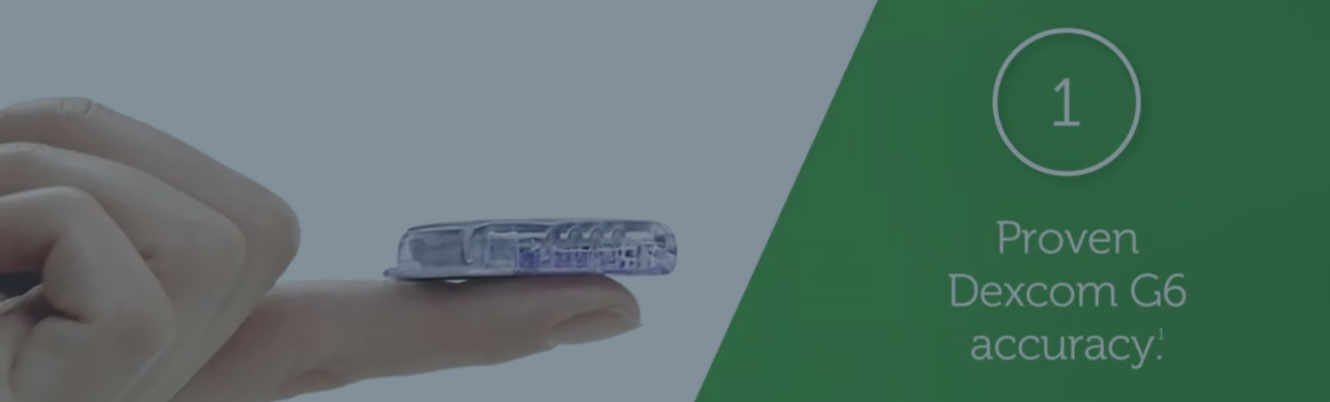
components of the Dexcom G6 Pro
Similar to the Dexcom G6 Continuous Glucose Monitoring (CGM) System, Dexcom G6 Pro sensors are applied with one-touch applicators. However, other parts of the Dexcom G6 Pro experience differ from that of the personal CGM.

Auto-Applicator
The one touch-applicator allows for simple sensor insertion.

Sensor
Monitors interstitial glucose levels through a small wire inserted just underneath the skin, sending a signal to the transmitter.

Transmitter
The single-use, disposable transmitter is fastened on top of the sensor and auto-starts for expedited startup time.

Reader + Dexcom Clarity
The reader verifies session start and is for office use only. It does not display any real-time CGM data. As a compatible data extraction tool, it also allows healthcare providers (HCPs) to upload patient data to Dexcom Clarity for use in more comprehensive reports.
simplified steps for optimized use
Powerful doesn’t have to mean complicated or time-consuming. A simplified workflow supports reduced setup time for your team, while helping to set your patients up for success.
Office Visit
During the initial office visit, the HCP starts the session and trains the patient.
After inserting the sensor and attaching the transmitter, the HCP selects blinded or unblinded mode* and uses the Dexcom reader to verify session start.
Dexcom G6 Pro Session
The patient wears the Dexcom G6 Pro CGM System for up to 10 days in blinded or unblinded mode. If their HCP selects unblinded mode, the patient must be able to download and use the Dexcom G6 app from a compatible smart device. For patients using Dexcom G6 Pro in unblinded mode, they can also choose to share their glucose data with their HCP by using the Dexcom Clarity app.*,‡
Session Follow-Up
The HCP will need to extract the patient’s CGM data within 30 days from the start of their Dexcom G6 Pro session. Then, they can review the insights via Dexcom Clarity reports with their patient, either in-office or remotely.‡ Afterward, the HCP can make appropriate treatment recommendations and submit for reimbursement for CGM setup and interpretation.§
*Compatible smart device required for patients to view real-time glucose data and receive real-time alerts when using Dexcom G6 Pro in unblinded mode and is sold separately. To view a list of compatible smart devices, visit dexcom.com/compatibility.
‡Patients using Dexcom G6 Pro in unblinded mode can choose to share their glucose data with their healthcare provider (HCP) via Dexcom Clarity, provided that they download the Dexcom Clarity app on a compatible smart device and successfully use the share code provided by their HCP before starting their Dexcom G6 Pro session.
§Visit dexcom.com/pro-billing for reimbursement details.
Featured Resources
DIaMonD Study 1 shows that Dexcom CGM use improves glucose control in adults with type 1 diabetes using insulin injections.
ready to go Pro?
See how Dexcom G6 Pro can support you, your patients, and your practice.




