Request a representative visit or G7 15 Day or G7 samples

how it works
Learn more about the components that make up Dexcom G6 Pro and how to maximize its impact on your practice.
a closer look at Dexcom G6 Pro components
Dexcom G6 Pro single-use applicators, sensors, and transmitters are bundled together in one box, while the Dexcom reader comes in its own box. Take a deeper dive into each of the components and how they work with the Dexcom G6 app and Dexcom Clarity to support your patients.
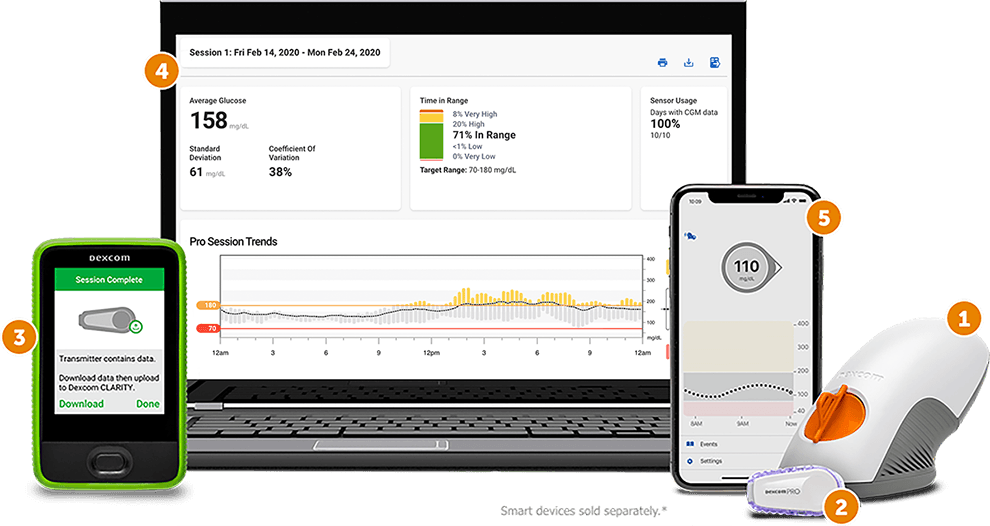
1. Applicator
The one-touch applicator allows for simple sensor insertion.1
2. Single-use transmitter + sensor
The disposable transmitter auto-starts for expedited startup time.
3. Reader
The reader verifies session start and is for office use only. It does not display any CGM data. As a compatible data extraction tool, it also allows HCPs to upload patient data to Dexcom Clarity for use in more comprehensive reports.
4. Dexcom Clarity
Using the Dexcom G6 Pro reader, you can upload patient data collected from a Dexcom G6 Pro session to Dexcom Clarity for reference during session follow-up. You can review a patient’s glucose patterns, trends, and statistics with them at this time.
5. Dexcom G6 app
If you prescribe your patient Dexcom G6 Pro for unblinded use, the patient will need to download the Dexcom G6 app (version 1.6.1 or later) for home use with their compatible smart device.*
*Compatible smart device required for patients to view real-time glucose data and receive real-time alerts when using Dexcom G6 Pro in unblinded mode and is sold separately. To view a list of compatible smart devices, visit dexcom.com/compatibility.
a simplified office workflow helps set patients up for success.
Your patients have different lifestyles, needs, and concerns. As the first and only single-use, professional CGM system available in blinded and unblinded mode, Dexcom G6 Pro allows you to align each user’s experience with his or her treatment.
*Compatible smart device required for patients to view real-time glucose data and receive real-time alerts when using Dexcom G6 Pro in unblinded mode and is sold separately. To view a list of compatible smart devices, visit dexcom.com/compatibility.
†Patients using Dexcom G6 Pro in unblinded mode can choose to share their glucose data with their healthcare provider (HCP) via Dexcom Clarity, provided that they download the Dexcom Clarity app on a compatible smart device and successfully use the share code provided by their HCP before starting their Dexcom G6 Pro session.
the first and only single-use, professional CGM available in blinded and unblinded mode

Blinded Mode
Blinded mode allows HCPs to view a patient's glucose data up to a 10-day period, without giving patients access to their data during the Dexcom G6 Pro session. Upon session completion, the patient will be able to review the data collected by Dexcom G6 Pro with their HCP, using Dexcom Clarity. From there, they can discuss the CGM data insights and any treatment recommendations.

Unblinded Mode*
Unblinded mode is indicated for diabetes management and may only be used for patients with diabetes. This mode allows patients to view and track their own real-time glucose data, giving them a greater window into their diabetes management. Patients will also be able to receive real-time hyper- and hypoglycemic alerts and make diabetes treatment decisions without fingersticks.‡ Upon session completion, the patient will be able to review the retrospective data collected by Dexcom G6 Pro with their healthcare provider, using Dexcom Clarity. From there, they can discuss the CGM data insights and any treatment recommendations.
‡ If your glucose alerts and readings from Dexcom G6 Pro do not match symptoms or expectations, use a blood glucose meter to make diabetes treatment decisions.
You may feel that one mode is more suitable for a patient than the other, depending on his or her individual needs, preferences, and lifestyle. Here are a few factors you can consider when choosing a mode:
| Patient Considerations when Selecting Blinded or Unblinded Mode |
|---|
| Patient familiarity with CGM |
| Patient hesitancy to use a personal CGM |
| Patient access to a compatible smart device |
| Patient has or hasn't been diagnosed with diabetes |
| Patient experiences frequent hypoglycemic events or impaired awareness of hypoglycemia |
| Patient has discrepancies between their average self-monitoring of blood glucose (SMBG) readings and their A1C results |
“Dexcom G6 Pro is a tool that can help us achieve better outcomes for our patients, and we get reimbursed for our time.”
- Dr. Chris Bajaj / Endocrinologist
Dr. Bajaj is a paid spokesperson of Dexcom, Inc.
Dexcom Clarity integration
-
Dexcom Clarity, the #1 preferred tool to support effective diabetes management for healthcare providers,2 highlights patients’ glucose patterns, trends, and statistics—including time in range (TIR), time high, and time low.
-
Using the Dexcom G6 Pro reader, you can upload patient data to Dexcom Clarity for a comprehensive analysis.
-
Together, Dexcom G6 Pro and the Dexcom Clarity software give your patients a window into their glucose data, to support better diabetes management.
*Compatible smart device required for patients to view real-time glucose data and receive real-time alerts when using Dexcom G6 Pro in unblinded mode and is sold separately. To view a list of compatible smart devices, visit dexcom.com/compatibility.
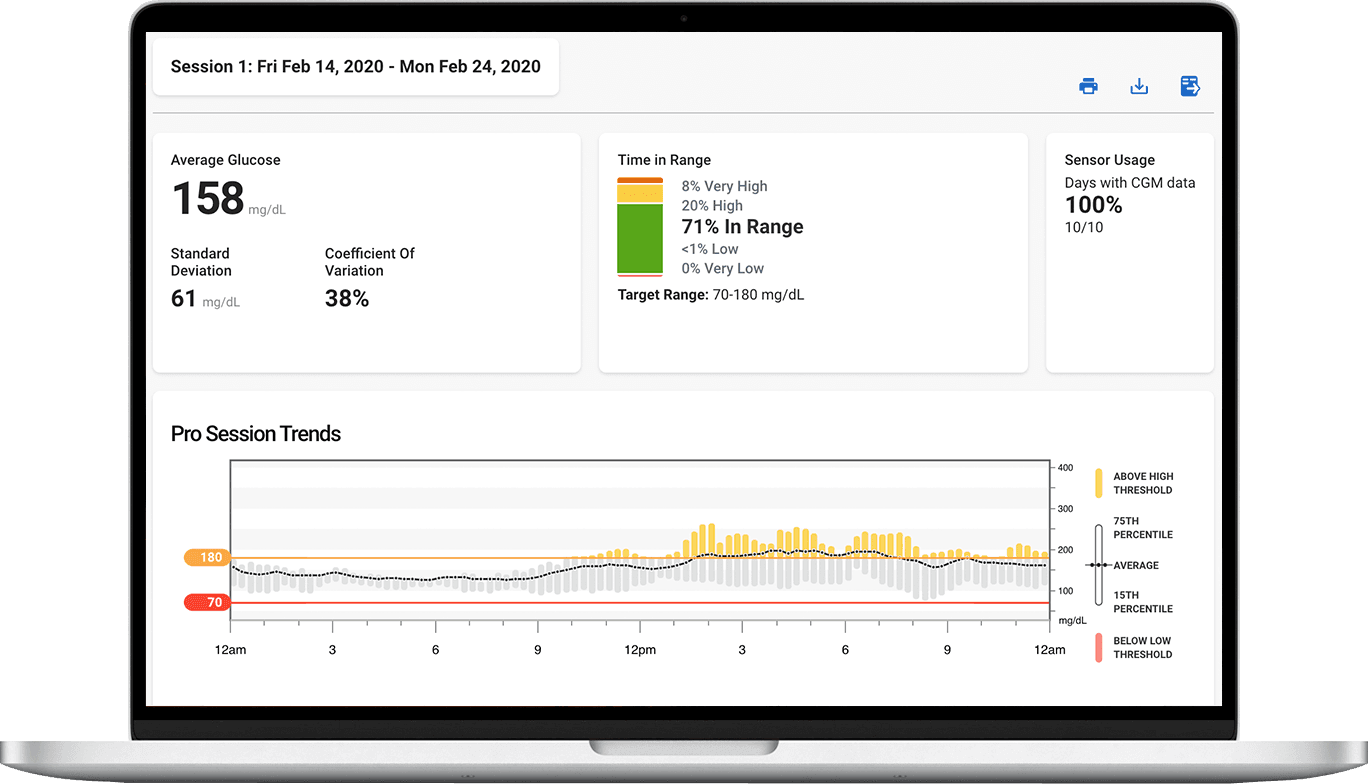
ready to go Pro?
See how Dexcom G6 Pro can support you, your patients, and your team.
1 Shah VN, et al. Diabetes Technol Ther. 2018;20(6):428-433.
2 Seagrove Partners Customer Survey, August 2019.

