Request a representative visit or G7 15 Day or G7 samples
Tandem continues to work closely with Dexcom to ensure compatibility with the Dexcom G7 15 Day system as soon as possible.
Yes, all Dexcom G7 15 Day sensors are compatible with the Omnipod 5 system.
TANDEM
If you have patients who are existing Omnipod 5 users, make sure their Pods that are compatible with both the Dexcom G6 Continuous Glucose Monitoring (Dexcom G6) System and the Dexcom G7 system. These are marked in the upper right corner of the sensor box in green. This means the pods will be compatible with the Dexcom G7 15 Day sensors.
No. Even though the Omnipod 5 system is approved for ages two and up, the Dexcom G7 15 Day sensor is only approved for adults 18 years and older1. Patients younger than 18 use the Dexcom G7 Continuous Glucose Monitoring (Dexcom G7) System sensor2 with their Omnipod 5 pump.
1 Dexcom G7 15 Day User Guide . 2 Dexcom G7 User Guide.
The Insulet Omnipod® 5 system can be used with the Dexcom G7 15 Day Continuous Glucose Monitoring (Dexcom G7 15 Day) System on October 27, 2025 through DME , and December 1, 2025, through pharmacies.
If your patients have the latest iLet pump firmware that is compatible with the Dexcom G7 Continuous Glucose Monitoring (Dexcom G7) System, they do not need to upgrade or update your iLet to pair with the Dexcom G7 15 Day sensor.
For information on the iLet, its software, or technical support, call Beta Bionics customer service at 1-855-745-3800.
No. Even though the iLet system is approved for ages six and up, the Dexcom G7 15 Day sensor is only approved for adults 18 years and older1. Patients younger than 18 use the Dexcom G7 Continuous Glucose Monitoring (Dexcom G7) System sensor2 with their iLet pump.
1 Dexcom G7 15 Day User Guide . 2 Dexcom G7 User Guide.
The Beta Bionics iLet Bionic Pancreas system can be used with the Dexcom G7 15 Day Continuous Glucose Monitoring (Dexcom G7 15 Day) System on October 27, 2025 through Medical Device Distributors, and December 1, 2025 through pharmacies.
The Dexcom G7 15 Day system will be available through the Dexcom Patient Assistance program a few months after launch. Visit Dexcom Patient Assistance Program to help your patients apply. Check back frequently for updates.
Dexcom CGM systems are accessible and affordable1,¶ for everyone with a prescription through the pharmacy or a medical device distributor. There are several options for savings to explore at Dexcom Savings Center. You or your patients can also reach out to Dexcom Customer Support with any questions.
Dexcom Customer Support
1-888-738-3646
Monday – Friday 6 AM – 5 PM PST
¶ Individual pricing may vary depending on commercial insurance coverage.
1 Dexcom, Data on File, 2025.
A Dexcom receiver is required for Medicare coverage*. If your patient is new to Dexcom CGM, they will get a receiver through their medical device supplier.
If your patient is an existing Dexcom customer, their Dexcom G7 receiver will be compatible with the Dexcom G7 15 Day sensor after a quick software update. Visit dexcom.com/clarityapp for instructions.
For step-by-step instructions, visit Using Your Dexcom Receiver.
*Receiver is required to be used along with smart device in order to receive Medicare benefits for CGM. Compatible smart devices sold separately. To view a list of compatible smart devices, visit dexcom.com/compatibility.
To get the Dexcom G7 15 Day Continuous Glucose Monitoring (Dexcom G7 15 Day) System, your patients will need a new prescription. Please visit our Prescribe and Sample page for more information: https://provider.dexcom.com/G7/prescribe-sample
Dexcom stands behind the quality of its products and will aim to resolve sensor issues or replace sensors that fail to meet our high standards of performance.
In the event of a sensor failure prior to the completion of a sensor’s expected life, the user must contact Dexcom Tech Support as soon as possible. Dexcom Tech Support will review each case to determine the cause of the failure.
If the failure is determined to be related to the sensor not meeting the published performance expectations, a replacement sensor will be issued, with no limit, at no cost to the patient.
Sensors determined to be non-defective, due to application error, removal for a procedure, or other non-product reason, may be eligible for a replacement as a courtesy, subject to annual limits.
The Dexcom G7 15 Day System will be marked by the Dexcom G7 15 Day product logo on the sensor packaging. Upon pairing your sensor, the Dexcom G7 app will indicate that the user is attempting to pair a Dexcom G7 15 Day sensor1.
1 Dexcom G7 15 Day User Guide.
If you prescribed the Dexcom G7 15 Day system to a patient and they need to switch back to the Dexcom G7 system, you will need to write a new Dexcom G7 prescription for that patient.
Yes, Dexcom G7 15 Day CGM system uses the same receiver as the Dexcom G7 CGM system.
If you have patients who use a Dexcom receiver with the Dexcom G7 system, they will need to update their receiver's software. To update advise your patients, visit dexcom.com/clarityapp on a computer, log in, connect their receiver, and follow the on-screen instructions.
For step-by-step instructions, visit Using Your Dexcom Receiver.
Yes, the Dexcom G7 15 Day and Dexcom G7 systems use the same phone app. The app is available on the Apple App Store® and Google Play store.
For a list of compatible devices for the Dexcom G7 family, visit Find Compatible Devices.
Yes, a Dexcom G7 15 Day sensor can be worn during pregnancy for all types of diabetes (type 1, type 2, or gestational)1.
1 Dexcom G7 15 Day User Guide.
Yes, the Dexcom G7 15 Day system works with both the Dexcom Clarity Diabetes Management (Dexcom Clarity) System* and Dexcom Follow Remote Monitoring (Dexcom Follow) System†.
Healthcare professionals and patients who use the Dexcom Clarity system today do not need to register again. The Dexcom G7 15 Day app and receiver also conveniently integrate a Dexcom Clarity data summary for quick and easy insights, just like the Dexcom G7 app.
Users of the Dexcom Follow app will not need to take any action and will continue receiving their loved ones glucose readings. Patients will not need to reshare with their Followers.
*An internet connection is required to send data to the Dexcom Clarity system. † Separate Dexcom Follow app and internet connection are required.
Yes, Dexcom G7 15 Day will connect with compatible AID systems at launch: iLet Bionic Pancreas and Omnipod 5. For users of Tandem t:slim X2 or Tandem Mobi, integration with the Dexcom G7 15 Day system is not yet available. We are working closely with Tandem to ensure compatibility as soon as possible.
For specific information on pump compatibility and availability with the Dexcom G7 15 Day system, visit Insulin Pumps and Pens.
Individual pricing will vary depending on insurance coverage. Once covered, Dexcom G7 15 Day sensors should be the same monthly cost as Dexcom G7 sensors. Users switching from the Dexcom G7 system to the Dexcom G7 15 Day system can expect their co-pay to remain the same. For more information on our growing coverage, visit our Coverage and Affordability page.
Dexcom G7 15 Day is currently indicated for use in adults (18+) only1, while the current Dexcom G7 CGM system remains the most accurate system2 designed to meet the high demands and specific needs for those under the age of 18 years.
In the meantime, we will continue to manufacture, support, and roll out improvements to the Dexcom G7 CGM system (10-day sensor) for its users.
We look forward to delivering continued innovation to the Dexcom G7 CGM Systems, focusing on safety, accuracy, and ease of use.
1 Dexcom G7 15 Day User Guide . 2 Dexcom, Data on File, 2025
The Dexcom G7 15 Day system uses a new algorithm that provides five additional days of wear, which requires a 60-minute warmup1.
1 Dexcom G7 15 Day User Guide.
Yes, the Dexcom G7 15 Day system will require a new prescription.
The Dexcom G7 15 Day system is for adults 18 years and older with type 1, type 2, or gestational diabetes1.
1 Dexcom G7 15 Day User Guide.
The Dexcom G7 15 Day sensor is indicated for 15 days of wear with an additional 12-hour grace period for increased flexibility when changing sensors, for a total of 15.5 days of wear time*.
*A study was conducted to assess the sensor life where 73.9% of sensors lasted the full 15 days. When using the product per the package labeling, approximately 26% of sensors may not last for the full 15 days.
Built on the same platform as the Dexcom G7 system, the Dexcom G7 15 Day CGM connects to the existing ecosystem and uses the Dexcom G7 app, compatible phones, and the Dexcom receiver.
The Dexcom G7 15 Day system differs from the Dexcom G7 system in the following ways:
- Mean absolute relative difference (MARD) accuracy: The Dexcom G7 15 Day system is slightly more accurate with an overall MARD of 8.0%1 compared to the Dexcom G7 system, which holds a MARD of 8.22%
- Wear time: The Dexcom G7 15 Day sensor has a 15.51* day wear time (includes 12-hour grace period) that is ~50% longer than the 10.5 day wear time (includes 12-hour grace period) of the Dexcom G7 sensor. This means reduced burden from sensor changes, fewer sensor start days, and less waste per month.
- Age indication: The Dexcom G7 15 Day system is for adults 18 years and older1. The Dexcom G7 system is for patients who are 2 years and older.
Beyond these differences, the Dexcom G7 15 Day and Dexcom G7 systems contain the same alert, event logging, and connectivity features1,2.
*A study was conducted to assess the sensor life where 73.9% of sensors lasted the full 15 days. When using the product per the package labeling, approximately 26% of sensors may not last for the full 15 days.
1 Dexcom G7 15 Day User Guide. 2 Dexcom G7 User Guide.
The Dexcom G7 15 Day Continuous Glucose Monitoring (Dexcom G7 15 Day) System is Dexcom’s newest, longest-lasting*, †,1, and most accurate1 continuous glucose monitoring (CGM) system. It is designed to provide real-time glucose readings for an industry-leading*,1 15.5 days†.
The Dexcom G7 15 Day CGM is a small, wearable sensor that sends accurate, real-time glucose readings to the Dexcom G7 Continuous Glucose Monitoring (Dexcom G7) System app or receiver every five minutes. No fingersticks§ or scanning required.
Your patients will see their glucose trends right on their phone‡, making it easier to make better diabetes management decisions||. CGM use is proven to lower A1C and increase time in range2-6.
All Dexcom G7 CGM Systems also offer customizable alerts that can warn of high or low glucose levels and allow you to share your glucose numbers with your followers¶. The Dexcom G7 15 Day system is also part of the most connected CGM in the world7 with real-time connectivity that can drive automated insulin delivery (AID) systems, connect with wearables like Apple Watch®#, and integrate with popular digital health apps.
To learn more about Dexcom G7 15 Day, see here.
* Excludes implantable CGM systems. † A study was conducted to assess the sensor life where 73.9% of sensors lasted the full 15 days. When using the product per the package labeling, approximately 26% of sensors may not last for the full 15 days. § Fingersticks required for diabetes treatment decisions if symptoms or expectations do not match readings. ‡ Compatible smart devices sold separately: dexcom.com/compatibility. ||Event logging only available in the Dexcom G7 app ¶ Separate Dexcom Follow app and internet connection required. # Compatible smartphone is required to pair a new Dexcom G7 sensor with a compatible Apple Watch. To use Share/Follow your compatible Apple Watch must be connected to the internet via Wi-fi.
1 Dexcom Data on File 2025. 2 Beck RW, et al. JAMA. 2017;317(4):371-378. 3 Beck RW, et al. Ann Intern Med. 2017;167(6):365-374. 4 Martens T, et al. JAMA. 2021;325(22):2262-2272. 5 Laffel LM, et al. JAMA. 2020;323(23):2388-2396. 6 Welsh JB, et al. J Diabetes Sci Technol. 2024;18(1):143-7. 7 Dexcom Data on File 2025.
Talk to your Dexcom representative or visit https://provider.dexcom.com/request-info
https://provider.dexcom.com/dexcom-g7-15-day-cgm.
Yes, Dexcom G7 15 Day works with Dexcom Clarity*. Healthcare professionals and patients who used Dexcom Clarity with Dexcom G6 or Dexcom G7 do not need to register again. The Dexcom G7 15 Day app and receiver also conveniently integrates a Dexcom Clarity data summary for quick and easy insights just like Dexcom G7.
*An internet connection is required to send data to Dexcom Clarity. Register for Dexcom Clarity at clarity.dexcom.com/professional/registration.
We are working closely with our US insulin pump partners to ensure that Dexcom G7 15 Day is compatible with current AID systems at launch. Please monitor communications from our AID partners for additional updates.
We estimate that Dexcom G7 15 Day will be available to people with diabetes in the second half of 2025. Once available, your patients will require a new prescription.
If you have a patient that is not already on a CGM, you don’t need to wait for Dexcom G7 15 Day to prescribe them the life changing benefits of Dexcom G7.
Yes, once available, your patients will require a new Dexcom G7 15 Day prescription.
Dexcom G7 15 Day is for adult patients 18 years and older with all types of diabetes including type 1, type 2, or gestational diabetes.
Dexcom G7 15 Day differs from Dexcom G7 in three ways:
- MARD Accuracy – Dexcom G7 15 Day is slightly more accurate with a MARD of 8.0%1 compared to Dexcom G7 which holds a MARD of 8.2%2
- Wear Time – Dexcom G7 15 Day sensor has a 15.5* (includes 12-hour grace period) day wear time that is ~50% longer than Dexcom G7’s 10.5 (includes 12-hour grace period) day wear time. This means reduced burden for your patients from less sensor changes, less day ones, and less waste per month.
- Age Indication – Dexcom G7 15 Day is for adults age 18+. Dexcom G7 is for patients who are ages 2 and older. Dexcom recommends adults 18+ use Dexcom G7 15 Day for the wear time benefits.
Beyond these three differences Dexcom G7 15 Day and Dexcom G7 perform the same and contain the same alert, event logging, and connectivity features.
*A study was conducted to assess the sensor life where 73.9% of sensors lasted the full 15 days. When using the product per the package labeling, approximately 26% of sensors may not last for the full 15 days.
1 Dexcom G7 15 Day User Guide 2 Dexcom G7 User Guide
The Dexcom G7 15 Day Continuous Glucose Monitoring (CGM) System is now cleared in the US for adults (18+) with all types of diabetes.
Dexcom G7 15 Day is cleared as an integrated continuous glucose monitoring system (iCGM) and is designed to last an industry leading*,1 15.5 days† (including a 12-hour grace period).
With FDA clearance, Dexcom G7 15 Day is on schedule to be released in the US the second half of 2025.
*Excludes implantable CGM systems
† A study was conducted to assess the sensor life where 73.9% of sensors lasted the full 15 days. When using the product per the package labeling, approximately 26% of sensors may not last for the full 15 days.
1 Dexcom, Data on File,2025
Your patient's DME distributor may be able to use the current order on-file to upgrade to Dexcom G7. The DME distributor can confirm if a new order is needed to upgrade. If a new order is needed, the distributor can fax a request to you for a Dexcom G7 order.
Your patient's current DME distributor can confirm when they are eligible to fill the next order for CGM supplies.
To determine if a smartphone is compatible with Dexcom G7, please visit https://www.dexcom.com/en-us/compatibility
-
New/Existing Pump Patients – Since it may take some time for our insulin pump partners to integrate Dexcom G7, we recommend that HCPs continue to prescribe G6 to new and existing connected pump patients until G7 is compatible with current and future automated insulin delivery systems.
-
New/Existing Patients at the Pharmacy – Dexcom G7 will be available at the pharmacy on February 17, for new and existing patients who are not using a connected insulin pump. HCPs can send their prescriptions to ASPN Pharmacies, who will coordinate fulfillment with patients at the pharmacy of their choice. For new and existing patients who are using a connected insulin pump, HCPs should continue to prescribe G6 until G7 is compatible with current and future automated insulin delivery systems.
-
New/Existing Patients at the DME Provider – Dexcom G7 will be available at Durable Medical Equipment providers on February 17th for new and existing patients who are not using a connected insulin pump. HCPs can send their prescriptions to their DME supplier, who will coordinate fulfillment with patients. For new and existing patients who are using a connected insulin pump, HCPs should continue to prescribe G6 through their DME supplier until G7 is compatible with current and future automated insulin delivery systems.
-
New Medicare Patients – You will need to provide your patients with a new prescription for G7 and work through their DME supplier to have it fulfilled. For new Medicare patients who are using a connected insulin pump, you should continue to prescribe G6 through their DME supplier until G7 is compatible with current and future automated insulin delivery systems.
-
Existing Medicare Patients – Once the patient’s G6 transmitter has expired, you will need to provide your patients with a new prescription for G7 and work through their DME supplier to have it fulfilled. For existing Medicare patients who are using a connected insulin pump and their G6 transmitter has expired, HCPs should continue to prescribe G6 through their DME supplier until G7 is compatible with current and future automated insulin delivery systems.
Because the G6 and G7 smart phone apps work independently of each other, it is possible to wear both G6 and G7 at the same time. However, if a patient wears two CGM sensors at the same time the numbers might be different because they are sensing local tissue glucose levels in separate locations on the body. Dexcom recommends using either Dexcom G6 or Dexcom G7, but not both simultaneously.
Yes, G6 will still be available to patients once G7 launches. Some patients should continue using G6 while G7 insurance coverage is expanded, and connectivity with connected insulin pumps is rolled out.
-
#1 in Accuracy1: Dexcom G7 has an overall MARD of 8.1% for pediatrics and 8.2% for adults as published in our U.S. pivotal trial data. FreeStyle Libre 3 (L3) is FDA cleared with an overall accuracy of 8.9% for adults and 9.4% for pediatrics as listed in their U.S. User Guide##.
-
Less Downtime**: G7 warms up in just 30 minutes after which you can immediately make insulin dosing decisions. L3 requires 12 hours before dosing decisions##, which would make it unable to work with a connected system in the future. Dexcom CGM Systems adherence and persistence is nearly 30% higher with Dexcom over Libre.13
-
More Reliable: G7 has an automatic predictive low alert to help prevent a low, while L3’s threshold alerts only notify you the minute after you went low##.
-
Medicare Support: RT-CGM is recommended for older adults, per ADA11 and AACE12 guidelines, and G6 and G7 both fulfill Medicare requirements. L3, Abbott’s only RT-CGM, does not fulfill Medicare requirements due to the lack of a dedicated receiver.
-
Most Proven Outcomes: Dexcom generates the most amount of clinical data and has been evaluated in a greater number of studies1 – over 300 clinical trials – on the value and benefit of CGM across the spectrum of diabetes states and methodologies to remain focused on measuring and driving the best outcomes.
-
Proven Connectivity Platform: Dexcom G7 is already part of Dexcom’s industry leading connected CGM ecosystem1 to allow patients to manage their diabetes with the insulin and lifestyle hardware and software that works best for them. With 4 years of proven connectivity and a saleable real-time API, Dexcom is the only CGM brand to offer AID and have a larger connectivity platform. L3 explicitly has an AID contraindication.##
-
Overall Patient Experience: Dexcom is the #1 most recommended CGM brand by both patients and HCPs 6, #1 in patient retention7, and #1 in patient satisfaction§§. Libre users switch to Dexcom 3x more frequently than Dexcom users switch to Libre8.
*Smart device, sold separately, required to display readings on watch. †Compatible smart devices sold separately. For a list of compatible devices, visit dexcom.com/compatibility. ||Results obtained with a prior generation Dexcom CGM System. ¶Separate Follow app and internet connection required. Users should always confirm readings on the Dexcom G6 app or receiver before making treatment decisions. #Compared to a prior generation Dexcom CGM System. **Dexcom G7 can complete warmup within 30 minutes, whereas other CGM brands require up to an hour or longer. ††Healthcare providers can register for Dexcom Clarity at clarity.dexcom.com/professional/ registration. ‡‡An internet connection is required for patients to send their glucose data to Dexcom Clarity via a compatible smart device: dexcom.com/compatibility. Healthcare providers will only be able to view a patient’s glucose data if the patient elects to share it with them through Dexcom Clarity. §§Comparison of NPS scores of Dexcom, Abbott, and Medtronic, Seagrove Survey 2021 Patient Perspectives. ##Libre 3 user guide
1 Dexcom, data on file, 2022. 2 Beck, RW, et al. JAMA. 2017;317(4):371-378. 3 Welsh JB, et al. J Diabetes Sci Technol. Jun 13 2022:19322968221099879. 4 Dexcom G7 CGM System User Guide. 2022. 5 Managed Markets Insights & Technology, LLC. MMIT Analytics, June 2022. 6 dQ&A US Q1 2021 Diabetes Connections Patient Panel Report. 2021;69-72. 7 IQVIA, February 2022. 8 Data on File. IQVIA 2022 9 Dexcom G7 User Guide. 10 GoodRx Program: Set buy down per finance of $200 for sensors and transmitters 11 American Diabetes Association. Standards of Medical Care in Diabetes - 2023. Diabetes Care. 2023;45(S1):S1-291. 12 Grunberger G, et al. Endocr Pract. 2021;27(6):505-537. 13 IQVIA, February 2022 - According to IQVIA, patient retention data is the sum of persistent and reinitiated patients. Persistent patients are the patients who remain on therapy without interruption (days’ supply + 30-day grace period). Reinitiated patients are the group that has interruption in use. These data are for new IIT patients across all channels from September 2020 to August 2021.
No. Dexcom G6 sensors, transmitters, and receivers are not compatible with the Dexcom G7 CGM app, sensors, nor receivers. If a compatible smart device is needed for the Dexcom G7 sensor, a patient must download the new Dexcom G7 app. The Dexcom G7 CGM system works with the existing Clarity and Follow apps.
Dexcom is working closely with its insulin pump partners to integrate Dexcom G7 into current and future automated insulin delivery systems as quickly as possible.
Calibration is not required but conducting optional blood glucose (BG) calibrations can move your patient’s sensor reading closer to their BG meter value.
The new Dexcom G7 CGM System requires sensors and a compatible display device. If your patient uses a compatible smart device, they will need to download the new Dexcom G7 app. An optional receiver is available as well.
Yes, Dexcom G7 is indicated for children as young as 2 years old.
Yes, Dexcom G7 CGM can be worn by pregnant patients with type 1, type 2 or gestational diabetes. CGM devices can be particularly beneficial for managing blood glucose levels during pregnancy, especially for those with diabetes or gestational diabetes. Dexcom G7 is for patients two years and older with any type of diabetes including type 1, type 2, or gestational diabetes.
Advantages of patients using a CGM system during pregnancy include:
• Closer monitoring of blood sugar levels: during pregnancy, glucose levels can fluctuate often, and continuous glucose monitoring can help patients make adjustments in real-time • Reduce risk of complications: Keeping patient glucose levels in target range can help reduce the risk of pregnancy complications.1,2
1 Yu F, et al. J Clin Endocrinol Metab. 2014.99(12).4674–4682. 2 Hapo Study Cooperative Research Group, Hyperglycemia and adverse pregnancy outcomes. N Engl J Med. 2008.358(19).1991-2002.
Yes, Dexcom G7 works with Dexcom Clarity.‡‡, Healthcare professionals and patients who used Dexcom Clarity with Dexcom G6 do not need to register again. The Dexcom G7 app and receiver also conveniently integrates a Dexcom Clarity data summary for quick and easy insights.
Pricing will vary depending on insurance coverage. Dexcom has been the #1 covered CGM brand,5 and our goal is to reach equal insurance coverage for Dexcom G7 as soon as possible. Dexcom will also have a quick start program allowing commercially insured patients to receive special pricing until their health plan covers it.
Dexcom G7 is for patients two years and older with any type of diabetes including type 1, type 2, or gestational diabetes.
| New features with Dexcom G7: | Dexcom G6 features included with Dexcom G7: |
|---|---|
|
|
§Fingersticks required for diabetes treatment decisions if symptoms or expectations do not match readings.
¶¶ Medicare coverage requires use of receiver
*Smart device, sold separately, required to display readings on watch. †Compatible smart devices sold separately. For a list of compatible devices, visit dexcom.com/compatibility. ‡Dexcom G7 can complete warmup within 30 minutes, whereas other CGM brands require up to an hour or longer. ||Results obtained with a prior generation Dexcom CGM System. ¶Separate Follow app and internet connection required. Users should always confirm readings on the Dexcom G6 app or receiver before making treatment decisions. #Compared to a prior generation Dexcom CGM System. **Dexcom G7 can complete warmup within 30 minutes, whereas other CGM brands require up to an hour or longer. ††Healthcare providers can register for Dexcom Clarity at clarity.dexcom.com/professional/ registration. ‡‡An internet connection is required for patients to send their glucose data to Dexcom Clarity via a compatible smart device: dexcom.com/compatibility. Healthcare providers will only be able to view a patient’s glucose data if the patient elects to share it with them through Dexcom Clarity. §§Comparison of NPS scores of Dexcom, Abbott, and Medtronic, Seagrove Survey 2021 Patient Perspectives.
1 Dexcom, data on file, 2022. 2 Beck, RW, et al. JAMA. 2017;317(4):371-378. 3 Welsh JB, et al. J Diabetes Sci Technol. Jun 13 2022:19322968221099879. 4 Dexcom G7 CGM System User Guide. 2022. 5 Managed Markets Insights & Technology, LLC. MMIT Analytics, June 2022. 6 dQ&A US Q1 2021 Diabetes Connections Patient Panel Report. 2021;69-72.
Dexcom G7 offers a better way to help your patients gain greater control of their diabetes, so they can more confidently manage it each day. Its low-profile, all-in-one wearable sensor warms up faster than any other CGM on the market,‡ sending real-time glucose readings automatically to a compatible smart device† or Dexcom receiver, no fingersticks§ required. Dexcom G7 also offers a suite of customizable alerts that can warn of high or low glucose levels and help you spend more time in range.||,2,3 Industry-leading remote monitoring and reporting capabilities also allow your patients to stay connected with their loved ones and your care teams anytime, anywhere.¶
§Fingersticks required for diabetes treatment decisions if symptoms or expectations do not match readings.
†Compatible smart devices sold separately. For a list of compatible devices, visit dexcom.com/compatibility. ‡Dexcom G7 can complete warmup within 30 minutes, whereas other CGM brands require up to an hour or longer. ||Results obtained with a prior generation Dexcom CGM System. ¶Separate Follow app and internet connection required. Users should always confirm readings on the Dexcom G6 app or receiver before making treatment decisions 2 Beck, RW, et al. JAMA. 2017;317(4):371-378. 3 Welsh JB, et al. J Diabetes Sci Technol. Jun 13 2022:19322968221099879.
Dexcom Receiver Limited Warranty 9
Dexcom, Inc. Or its local Dexcom affiliate (“Dexcom”) provides a limited warranty to individual end users (“you” or “user”) that the Dexcom receiver (the “receiver”) is free from defects in material and workmanship under normal use (”limited warranty”) for the period commencing on the date of original purchase and expiring one (1) year thereafter, provided it is not modified, altered, or misused.
Note: If you received this receiver as a replacement for an in-limited-warranty receiver, the limited warranty for the replacement receiver shall continue for the remaining limited warranty period on the original receiver, but the replacement is not subject to any other warranty.
Dexcom Sensor Limited Warranty 9
To the extent allowed by law, the Dexcom G7 sensor is provided to you without any warranty by Dexcom. Dexcom hereby disclaims all warranties (express, implied, and statutory) with respect to the sensor, including the implied warranties of merchantability and fitness for a particular purpose. There are no warranties which extend beyond the description herein.
9 Dexcom G7 User Guide
Dexcom G7 is easy to get no matter your patients CGM coverage! Exact pricing will vary depending on their specific health plan.
- For patients with commercial insurance, health plans are adding coverage for Dexcom G7 each week. If a patient currently uses Dexcom G6 with a connected insulin pump, we recommend continuing it until Dexcom G7 adds compatibility with their pump or pen. Dexcom is working with our insulin delivery partners to integrate with Dexcom G7 as soon as possible. Terms and conditions apply. Dexcom Savings Center.
- For those with Medicare coverage,** Dexcom G7 is covered for eligible patients (Medicare coverage criteria). For new patients, complete the Get Started form to get a free benefits check so we can determine your exact pricing. For current G6 patients, please contact your distributor for pricing and upgrading options.
- For patients without CGM coverage, we invite them to take advantage of our Pharmacy Savings program to save over $200/month on Dexcom G7. Your patient can learn more at the Dexcom Savings Center. If a patient currently uses Dexcom G6 with a connected insulin pump, we recommend continuing it until Dexcom G7 adds compatibility with their pump or pen. Dexcom is working with our insulin delivery partners to integrate with Dexcom G7 as soon as possible. Terms and conditions apply. Dexcom Savings Center.
** Under Medicare’s DME fee schedule, reimbursement for CGMs, using CPT codes K0554 and K0553, is the same, regardless of CGM brand. Regulation at 42 CFR 410.152(b), stipulates that coinsurance for items of durable medical equipment is 20% of the allowed amount.
Dexcom does have pharmacy voucher program through GoodRX for Dexcom G7. Patients will get a 30-day pack of G7 sensors at $200 off the WAC price. Terms and conditions apply. Dexcom Savings Center.
MAT-3900
Dexcom’s goal is to achieve parity access for G7 vs. G6 within one year of launch. We expect to secure coverage like G6 for each Medicaid state. Each state has individual policies, review timelines, and criteria for new products. Continue to work closely with your DBM and RAE to understand your local coverage as it evolves. Note, programs like the Simple Start program do not apply to Medicaid patients.
Yes, Dexcom G7 is covered for Medicare eligible patients** (Medicare coverage criteria).
** Under Medicare’s DME fee schedule, reimbursement for CGMs, using CPT codes K0554 and K0553, is the same, regardless of CGM brand. Regulation at 42 CFR 410.152(b), stipulates that coinsurance for items of durable medical equipment is 20% of the allowed amount.
Since Dexcom G7 FDA clearance, we’ve been working with insurance companies to add Dexcom G7 coverage to their plans. Our goal is for Dexcom G7 to reach equal coverage to Dexcom G6 as soon as possible. We also have a Simple Start program allowing new and existing commercially insured patients to receive special pricing on Dexcom G7 until their health plan covers it.
Direct to Watch can’t share real-time glucose data to Health App partners like Sugarmate or Happy Bob. When your patient has their phone with them, Dexcom G7 can share real-time glucose data with Health App partners. If your patient leaves their phone behind, Dexcom G7 will stop sharing real-time glucose data with Health App partners. When your patient is back with their phone* their glucose data will be backfilled to the partner app.
To view a list of compatible Apple Watches, visit this FAQ: HERE
*Smart device sold separately. To view a list of compatible devices, visit dexcom.com/compatibility.
Patients will see their current glucose reading, trend arrow, trend graph, and alerts. Tap the trend graph to see sensor readings over the past 1, 3, or 6 hours.
To view a list of compatible Apple Watches, visit this FAQ: HERE
*Smart device sold separately. To view a list of compatible devices, visit dexcom.com/compatibility.
As part of the Dexcom G7 2.7 app release, users can now “Share” glucose data from their compatible Smartwatch* if their Apple Watch is connected to the internet over Wi-Fi†.
Once Direct to Watch is active and their watch is connected to the internet via Wi-Fi, numbers will be shared with their Followers‡ automatically. Your patient will not see a share status in the Dexcom G7 watch app. To make any adjustments to who they share their glucose data with their Dexcom G7 app on their smartphone.
A user’s smartwatch is unable to send information to their Followers over cellular or when not connected to the internet via Wi-Fi. If your patient leaves their phone behind and their watch is not connected to the internet via Wi-Fi, their glucose numbers will not be shared with their followers until they are back within Bluetooth range of their phone, or their smartwatch reconnects to Wi-Fi.
Glucose data will be backfilled to Followers and connected digital health partners when their smartwatch reconnects to the internet via Wi-Fi or to their compatible smartphone.
We always recommend a user bring their phone with them if they are going somewhere for an extended period of time with an unreliable source of Wi-Fi.
To learn how to connect an Apple Watch to Wi-Fi please visit Apple Watch’s support page: Connect Apple Watch to Wi-Fi.
View a list of compatible Apple Watches
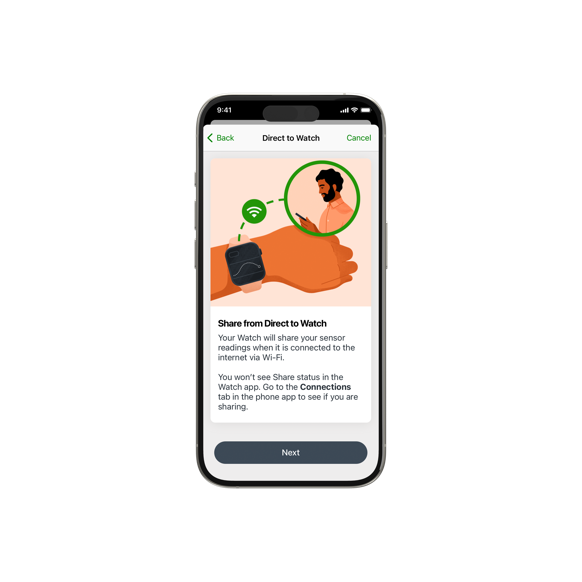
*Smart device sold separately. To view a list of compatible devices, visit dexcom.com/compatibility. †Compatible smartphone is required to pair a new Dexcom G7 sensor with a compatible Apple Watch. To use Share/Follow your compatible Apple Watch must be connected to the internet via Wi-fi. ‡ Separate Dexcom Follow app required. Internet connectivity required for data sharing. Users should always confirm readings on the Dexcom G7 app or receiver before making treatment decisions. Followers must have compatible smart devices to use the Dexcom Follow app: https://www.dexcom.com/compatibility
If your patient is having trouble with Direct to Watch, please have them reach out to Dexcom Technical Support for product troubleshooting or replacement inquiries.
Dexcom Technical Support
Product troubleshooting or replacement inquiries.
1-844-607-8398
Available 24 hours a day; 7 days a week
No, Direct to Watch is not available on Dexcom G6. As we continue to build out Dexcom G7’s connected partner ecosystem we encourage upgrading patients to Dexcom G7.
To view a list of compatible Apple Watches, visit this FAQ: HERE
*Smart device sold separately. To view a list of compatible devices, visit dexcom.com/compatibility.
No. A cellular plan isn’t required to connect a user’s Dexcom G7 sensor to your watch. The sensor connects to their Apple Watch using Bluetooth.
To use Direct to Watch, your patients must have the following:
- Apple Watch 6 or later, running watchOS 10 or later
- iPhone running iOS 17
- Must have Dexcom G7 App version 2.1 or later
To view a list of compatible Apple Watches, visit this FAQ: HERE
*Smart device sold separately. To view a list of compatible devices, visit dexcom.com/compatibility.
To use Direct to Watch, your patients must have the following:
- Apple Watch 6 or later, running watchOS 10 or later
- iPhone running iOS 17
- Must have Dexcom G7 App version 2.1
To view a list of compatible Apple Watches, visit this FAQ: HERE
See dexcom.com/compatibility for more information.
Yes. Dexcom G7 can display glucose on multiple devices including your patients’ phone, smartwatch, and Dexcom receiver or connected AID (Automated Insulin Delivery) system simultaneously and independently of each other.
Dexcom G7 has three Bluetooth channels:
1) Smartphone - which allows glucose data to be sent to the Clarity and Follow apps
2) Smartwatch
3) Dexcom Receiver OR connected AID (Automated Insulin Delivery) system
To view a list of compatible Apple Watches, visit this FAQ: HERE
*Smart device sold separately. To view a list of compatible devices, visit dexcom.com/compatibility
†An internet connection is required to send data to Dexcom Clarity. ‡ Separate Follow app and internet connection required. Users should always confirm readings on the Dexcom CGM System app or receiver before making treatment decisions.
Direct to Watch connects the Dexcom G7 sensor directly to your patients’ Apple Watch using Bluetooth. When Direct to Watch is active, your patients’ sensor sends CGM data right to their watch, so they don’t need their phone to see their glucose numbers.
To view a list of compatible Apple Watches, visit this FAQ: HERE
*Smart device sold separately. To view a list of compatible devices, visit dexcom.com/compatibility. †Compatible smartphone is required to pair a new Dexcom G7 sensor with a compatible Apple Watch. To use Share/Follow a compatible Apple Watch must be connected to the internet via Wi-fi.
Currently, Dexcom Direct EHR Integration Solution is offered to customers using Epic EHR system.
The Dexcom direct CGM data integration into the EHR enables sharing of the CGM data directly into the patient’s medical record in the EHR for Dexcom G7 app users. Physicians and clinical care teams are able to view patients’ historical CGM data in patient’s chart in Epic. Once the patient completes account linking and authorizes data sharing with their healthcare provider, data will be automatically pushed to Epic (add footnote that G6 and receivers are not covered).
The historical CGM data set shared with the EHR supports the Ambulatory Glucose Profile (AGP), which provides glucose statistics, time in ranges, and other commonly used CGM metrics.
Dexcom direct CGM data integration into the EHR provides discrete data within EHR, keeping clinicians in their EHR workflows. It automatically inputs data into patient charts, which allows for efficient and meaningful visits. It supports population health management and quality reporting by having CGM data, such as the GMI, readily available for use by reporting tools in Epic. It supports automated charge capture for CGM data review. Finally, it delivers an intuitive experience for both the patient and clinician.
Although this feature has been enabled for all G7 app users in the US, it will only be activated for the health systems that implemented the direct solution. Healthcare providers will be able to access patient records once the Dexcom Direct Epic EHR Integration Solution has been implemented by their health system.
Health systems must use a May 2023 version of Epic or newer, utilize the MyChart patient portal, and currently use or be capable of receiving data via Fast Healthcare Interoperability Resources (FHIR) R4 Application Programming Interfaces (APIs).
Yes, you can find the Dexcom App in the Connection Hub in Epic’s Showroom.
Please contact Dexcom’s Key Accounts team at [email protected] The Dexcom Key Accounts team provides various solutions to Health Systems in order to improve Diabetes-related outcomes. Our solutions are aimed at reducing disease-related costs, supporting data flow into Electronic Health Records (EHR), as well as other Continuous Glucose Monitoring data integration needs. Our team is dedicated to providing the best possible support and services to our clients.
Once a patient has been added to the Patient list, click the patient name to invite them to share their data or choose to upload receiver data. Once sharing has initiated or receiver uploaded, click the patients name, then click Go to interative reports.
Dexcom Clarity follows industry security standards and password expirations are a best practice. You can change your clinic user password when prompted or at anytime from Settings at the top of the page.
- Overview - presents up to four clinically relevant patterns, dashboard statistics as well as the patient’s Best Day. This quick summary can help focus the discussion on problem areas contributing to hyper- and hypoglycemia. When printed, this one page summary contains all information for billing 95251* - a CPT code covered by most insurance carriers.
- Patterns - dive deeper into each of the four clinically relevant patterns. Each pattern provides graphs of the days that contribute to that pattern.
- Data - Trends and Overlay graphs show aggregate data with filtering options. Daily graphs are a detailed view of every glucose data point for each day selected.
- Compare - report provides side-by-side comparison of Trends, Overlay and Daily graphs to encourage progress and highlight challenges patients may face.
- Statistics - provides focused insight for both daily and hourly glucose metrics. Advanced metrics can be selected for deeper analytics.
- AGP - standardized Ambulatory Glucose Profile (AGP) report provides a big picture view of diabetes management.
If you have questions about Clarity, please contact the Dexcom Care Team at [email protected] or call 1-888-738-3646, option 4.
For every release, a notification banner is posted at the top of the Dexcom Clarity on the day of the release. Follow the banner’s link to read the release notes. If the Uploader software is updated, the notification banner posts 2 weeks before the release.
Glucose Management Indicator (GMI) approximates the laboratory A1C level expected based on average glucose measured using continuous glucose monitoring (CGM) values. Average glucose is derived from at least 12 days of CGM data. The GMI may be similar to, higher than, or lower than the laboratory A1C. Differences between GMI and laboratory A1C may reflect differences among an individual’s red blood cell lifespan, how glucose binds to hemoglobin, or due to a recent fluctuation in glucose control.
GMI Calculation: How is Glucose Management Indicator Calculated?
In order to determine a GMI calculation, it is necessary to compute the average glucose level and transform it from milligrams per deciliter (mg/dL) to a percentage.
The formula for calculating the GMI as a percentage is: GMI (Percentage) = 3.31 + 0.02392 x (glucose reading in mg/dL).
Yes. Dexcom Clarity has the option to export data as a CSV file viewable in Excel. Export from one patient by clicking the patient name, then click Export. Or, export for all patients in your Patient List by clicking Export all data from the top of your Patient List page.
You can save or print all reports from Dexcom Clarity for up to 90 days of data. While viewing a patient’s interactive report, from the top of the page click Print Reports to print or Download Reports to save. Then, choose a date range and any or all of the reports.
If your clinic has a Dexcom Clarity account, add the patient to your patient list, then click Share data to view, print, or email a share invitation. The patient enters the Sharing Code from the invitation in either their personal Dexcom Clarity account or in their Dexcom Clarity app. Once sharing is established, it continues until the patient or clinic decides to stop sharing and manually stops it within Dexcom Clarity.
If your clinic does not have a Dexcom Clarity account, patients can provide a share code generated from the Dexcom Clarity app for your clinic to enter at https://clarity.dexcom.com/professional/ or you can guest upload a receiver from the same link.
Register your clinic at https://clarity.dexcom.com/professional/registration. Whoever completes the registration will be considered the account administrator with full ability to add and manage staff accounts.
The two receivers have different hardware.* Please refer to the user guides for information about the hardware.
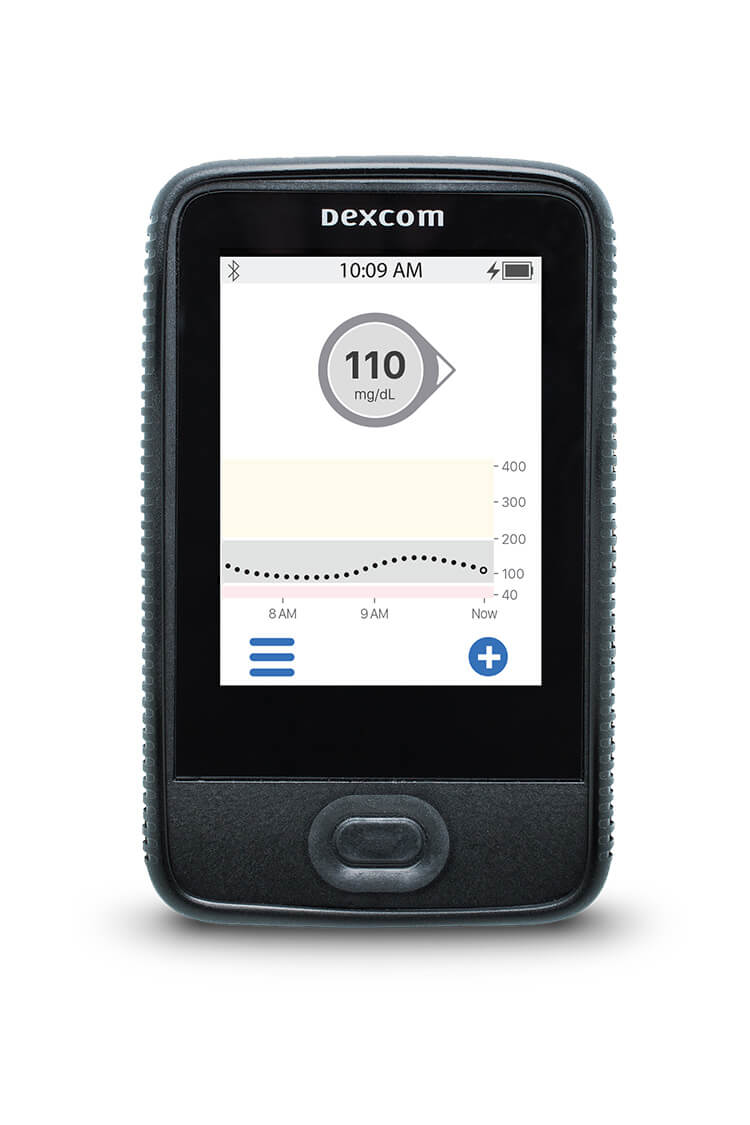
|
|
| Current Dexcom G6 Touchscreen Receiver | New Dexcom G6/G7 Receiver |
* Please note that images are not to scale.
The Current Dexcom G6 Touchscreen Receiver can not be upgraded to G7.
The New Dexcom G6 Touchscreen Receiver can be upgraded from G6 to G7.
Please reference Current Dexcom G6 Touchscreen Receiver user-guide here.
Please reference New Dexcom G6 Receiver user guide here.
Please reference New Dexcom G7 Receiver user guide here.
Medicare requires the use of the receiver for all patients. For all other payers, patients have the choice of what device to view their numbers. Users can also view their numbers on both their phone* and receiver if they choose.
Yes, the new Dexcom G6 receiver can be upgraded from the G6 to the G7 CGM system once your patient has a G7 prescription and has received the product. To upgrade, please instruct your patient to first use a secure internet connection to upload his/her G6 data to clarity.dexcom.com by logging in with his/her Dexcom account information and clicking Upload. Then, Clarity will ask if he/she wants to upgrade the receiver from G6 to G7. Just click the boxes to confirm that all the requirements are met. Please note that by upgrading the receiver from G6 to G7 your patient will no longer be able to use Dexcom G6 sensors or transmitters with the new Dexcom G6 receiver and your patient will not be able to revert the receiver back to G6. Your patient may opt to update from G6 to G7 any time he/she chooses, just return to Clarity and upload to be asked again.
Dexcom G6 and Dexcom G7 are available to Medicare patients through a medical distributor (see distributor list below).
Your patients may call a distributor from the list below to start the ordering process.
If your patient uses a connected insulin pump or pen,|| we recommend they continue using Dexcom G6 until our insulin delivery partners integrate with Dexcom G7.
| Distributor | Phone | Fax |
| Advanced Diabetes Supply | 877-838-3026 | 760-444-8771 |
| Byram Healthcare | 800-775-4372 | 888-457-1277 |
| CCS Medical | 800-949-6481 | 866-823-4482 |
| Diabetes Management & Supplies | 888-738-7929 | 504-734-7165 |
| Edgepark | 866-400-5183 | 866-510-6583 |
| Edwards Healthcare | 888-344-3434 | 502-657-0237 |
| Solara Medical Supplies | 800-423-0896 option 2 | 800-999-7021 |
| US Medical | 877-659-9875 | 888-659-9112 |
Medicare beneficiaries with diabetes mellitus who are using any kind of insulin will be eligible for CGMs. Frequent adjustment of insulin on the basis of CGM results is no longer required. The beneficiary must simply be insulin-treated.
For a full description of coverage criteria, Click HERE
If your patients are current G6 users, please contact your distributor for pricing and upgrading options to Dexcom G7. If your patients currently use Dexcom G6 with a connected insulin pump, we recommend continuing it until Dexcom G7 adds compatibility with your pump or pen. We're working with our insulin delivery partners to integrate with Dexcom G7 as soon as possible. Medicare covers one CGM receiver every five years.
Dexcom has a discounted receiver program through GoodRx for getting a G7 receiver at an affordable price. Visit the Dexcom Savings Center for more information. Terms and conditions apply.
Dexcom G6 and Dexcom G7 are available to Medicare patients through a medical distributor (see distributor list below).
Your patients may call a distributor from the list below to start the ordering process.
If your patient uses a connected insulin pump or pen, we recommend they continue using Dexcom G6 until our insulin delivery partners integrate with Dexcom G7.
|
Distributor |
Phone Number |
|
Advanced Diabetes Supplies |
877-838-3026 |
|
Byram Healthcare |
800-775-4372 |
|
CCS Medical |
800-949-6481 |
|
Diabetes Management & Supplies |
888-738-7929 |
|
Edgepark |
866-400-5183 |
|
Edwards Healthcare |
888-344-3434 |
|
Solara Medical Supplies |
800-423-0896 option 2 |
|
US Medical |
877-659-9875 |
No. Blood glucose monitoring (BGM) supplies are not included in the CGM product shipments because Dexcom G6 and Dexcom G7 do not require fingerstick calibrations.* Any BGM testing supplies need to be purchased.
*If your patient’s glucose alerts and readings from the Dexcom G6 or Dexcom G7 do not match symptoms or expectations, please use a blood glucose meter to make diabetes treatment decisions.
How does my patient view glucose data?
You can view your patient’s glucose data through the Dexcom G6 or Dexcom G7 Apps, your Dexcom G6 or Dexcom G7 receiver, and the Clarity Mobile or Desktop applications.
Medicare does not cover Dexcom G6 or Dexcom G7 CGM supplies that are used only with a smartphone or other mobile device. Failure to use your receiver will result in loss of Medicare coverage for your Dexcom G6 or Dexcom G7 CGM supplies.
Coverage of CGM system supplies and accessories are available for those therapeutic CGM systems where the beneficiary uses a receiver classified as DME to display glucose data. There is no Medicare benefit for supplies used with equipment that is not classified as DME. However, Medicare coverage is available for the CGM system supplies and accessories if a non-DME device (smartphone, smart watch, tablet, etc.) is used in conjunction with the durable CGM receiver. Coverage of CGM system supplies and accessories are available for those therapeutic CGM systems where the beneficiary uses a receiver classified as DME to display glucose data. If a beneficiary intends to never use a receiver classified as DME as the display device, the supplies and accessories are not covered by Medicare.
Here are some examples of how a Medicare patient may use a smart device with their receiver:
-
A patient uses both a receiver and a smartphone throughout the day
-
A patient uses a receiver some days and their smartphone other days
Patients should reach out to 1-800-MEDICARE with any questions about the Medicare coverage requirements for Dexcom CGM.
Visit www.dexcom.com/medicare to view online training videos. These videos can walk your patients through the steps to get started, including receiver and app set-up, and downloading Dexcom CLARITY
Still need help? Call Dexcom Product Education & Training to speak with a Diabetes Coach at 877-339-2664.
For technical troubleshooting, our specialists are available 24/7 at 844-607-8398.
Dexcom sensors are manufactured with a special adhesive to help them stick to patients’ skin after sensor insertion. Adhesive supplements may also be used.
- Liquid adhesive agents can be used with the sensor adhesive patch.1,2 A suggestion for patients when using liquid adhesive agents is to:
1. Create an empty oval on the skin with the liquid adhesive product.
2. Let skin adhesive dry.
3. Insert sensor on clean skin in center of oval.
- Additional adhesive patches or tape can be applied over the sensor adhesive patch.1,2 Suggestions for patients when using adhesive patches or tapes are to:
- Cut a hole in the adhesive patch or tape to fit around transmitter.
- Cut the adhesive patch or tape into strips to use ‘‘picture frame’’ technique around sensor adhesive patch.1,3
For detailed step-by-step instructions on how to use the Dexcom G6 Continuous Glucose Monitoring (CGM) System, please refer to the user guide. Dexcom, Inc. does not recommend, endorse or warrant any third-party products, including adhesive supplements and removal products.
View the downloadable "What Works for Me" document, which outlines the step-by-step process for how to insert and remove a Dexcom G6 sensor patch.
1. Chase HP, Messer L: Understanding Insulin Pumps and Continuous Glucose Monitors. 3rd ed. Denver: Children’s Diabetes Research Foundation, 2016.
2. Englert K, Ruedy K, Coffey J, et al.: Skin and adhesive issues with continuous glucose monitors: a sticky situation. J Diabetes Sci Technol 2014;8:745–751.
3. Ives B, Sikes K, Urban A, et al.: Practical aspects of realtime continuous glucose monitors: the experience of the Yale Children’s Diabetes Program. Diabetes Educ 2010;36: 53–62.
If patients experience difficulty removing the sensor from their skin, these products and techniques may help:
General Removal Techniques
- Loosen edge of adhesive with fingernail and use products listed below if necessary.1,2
- While removing tapes, use fingers of opposite hand to push skin down and away from adhesive. Continue to move fingers on skin toward adhesive as it is removed.2
- ‘‘Fold back’’ technique: Remove adhesive slowly, at low angle, folding back on itself.2
- ‘‘Stretch and relax’’ technique: Films that stretch (e.g., IV3000 or Tegaderm) may be stretched horizontally away from the center (opposite of the fold back technique) while walking fingers under the dressing to continue stretching it.2
- Use adhesive removal wipes to rub the skin under the tape toward the adhesive as it is removed. This helps loosen adhesive from skin and may help reduce pain with removal.1
Removal Products and Description
| Product | Description |
| Uni-solve Adhesive Remover (Smith&Nephew) | - Comes in wipes or liquid |
| AllKare Adhesive Removal Wipe (ConvaTec Inc) | - Comes in wipes |
| Tac Away Adhesive Removal Wipes (Torbot) | - Comes in wipes - Reciprocal product to Skin Tac |
| Detachol Adhesive Remover (Eloquest) | - Latex free, alcohol free - Comes in single use vials or liquid - Reciprocal product to Mastisol |
| Household oilsa: - Baby oil, coconut oil or olive oil |
- Least specialized and least expensive option |
For detailed step-by-step instructions on how to use the Dexcom G6 Continuous Glucose Monitoring (CGM) System, please refer to the user guide. Dexcom, Inc. does not recommend, endorse or warrant any third-party products, including adhesive supplements and removal products.
View the downloadable "What Works for Me" document, which outlines the step-by-step process for how to insert and remove a Dexcom G6 sensor patch.
1. Chase HP, Messer L: Understanding Insulin Pumps and Continuous Glucose Monitors. 3rd ed. Denver: Children’s Diabetes Research Foundation, 2016.
2. McNichol L, Lund C, Rosen T, Gray M: Medical adhesives and patient safety: State of the science: consensus statements for the assessment, prevention, and treatment of adhesive related skin injuries. J Wound Ostomy Continence Nurs 2013;40:365–380; quiz E361–E362.
a Used within institution or support in public commentary, online articles, diabetes blogs, social media.
Yes, Dexcom G6 is indicated for children as young as 2 years old.
Yes, Dexcom G6 does work with Clarity. Patients will not need to register again nor download a new Dexcom Clarity App if they have already established an account. If you are already sharing with your clinic, the clinic will not need to reconnect.
Yes, with Dexcom G7 15 Day, you can use your Dexcom receiver when paired with the Omnipod 5 Automated Insulin Delivery System.
Make sure that your patient has followed the wear instructions for both Dexcom G7 and Omnipod 5.
Link to Dexcom placement guide
Link to Omnipod 5 placement guide
If the patient still has issues please have the patient contact technical support.
The Omnipod 5 System is available in English and Spanish languages.
"The Omnipod® 5 System with the Dexcom G6 and G7 integration will be listed in the eHR system under NDC: 08508-3000-01 as:
-Omnipod 5 DexG7G6 Intro Kit (Gen 5), and/or
-Omnipod 5 G6 Intro Kit-Gen 5
The new Pod compatible with both Dexcom G6 and G7 will be listed in the eHR system under NDC: 08508-3000-21 as:
-Omnipod 5 DexG7G6 Pods (Gen 5), and/or
-Omnipod 5 G6 Pods- Gen 5
Yes, the Omnipod® 5 App for Android is currently compatible with both Dexcom G6 and Dexcom G7.
For a seamless experience please ensure that the latest App update is installed on your patients’ compatible Android smartphone*.
*For a list of compatible smartphones, please visit omnipod.com/compatibility.
The Omnipod 5 System is the only tubeless automated delivery system integrated with the Dexcom G7. Enjoy spending more time in automated mode from day one with a shorter CGM warm-up time. The intuitive user interface allows you to choose the Dexcom CGM you prefer and includes an innovative QR scanning option to pair with the Dexcom G7 CGM.
Yes, the Omnipod® 5 App for iOS is currently compatible with both Dexcom G6 and Dexcom G7.
For a seamless experience please ensure that the latest App update is installed on your patients’ compatible iPhone*.
To learn more, visit https://www.omnipod.com/innovation/iphone.
OmnipodÆ 5 with Dexcom G7 is now available. The new Pods are compatible with both Dexcom G6 and G7 and will use the same prescription code as the previous Omnipod 5 Pods. This means your patients won't need a new prescription and users will have similar insurance coverage and access to what they have with Omnipod 5 today.
The Omnipod 5 is indicated for the management of type 1 diabetes mellitus in persons 2 years of age and older, and type 2 diabetes mellitus in adults (18+).
You can learn more at https://www.omnipod.com/innovation/dexcom-g7
Great news! The OmnipodÆ 5 System with Dexcom G7 has similar broad coverage that Omnipod 5 with Dexcom G6 has today*. With pharmacy access, the majority of patients pay less than $50 copay for Omnipod 5.
The Omnipod 5 System is the only tubeless automated delivery system integrated with the Dexcom G7 CGM. Enjoy spending more time in automated mode from day one with a shorter CGM warm-up time. The intuitive user interface allows you to choose the Dexcom CGM you prefer and includes an innovative QR scanning option to pair with the Dexcom G7 CGM.
No, the Dexcom G7 receiver cannot be used as part of the OmnipodÆ 5 System. Users must use the Dexcom G7 mobile app on a compatible device as part of the system. Visit dexcom.com/compatibility.
The Omnipod 5 System requires the Dexcom G7 mobile app, not the Dexcom G7 receiver, to set-up the Dexcom G7 CGM System. The Dexcom G7 can only connect with one medical device, either the Dexcom G7 receiver or the Pod, at a time. Omnipod 5 provides automated insulin delivery with the Pod and Dexcom G7 continuously connected. This means that, to remain in automated mode, the Pod must be the medical device that Dexcom connects with and the Dexcom receiver cannot be used. The Dexcom G7 app also offers many great features including Follow, Clarity and Smart Watch functionality. Visit†www.dexcom.com/compatibility†to view the list of compatible phone models for the Dexcom G7 , and†www.omnipod.com/compatibility†for the list of compatible phone models for the Omnipod 5 System.
If your patients are new to Omnipod 5, their DME distributor may be able to use their current order on-file to upgrade them to Dexcom G7. Your patients should call their DME distributor to confirm if you need to send a new order for Dexcom G7.
If your patient is a current Omnipod 5 user, please wait to request a new order for Dexcom G7 until they have received the Pods compatible with Dexcom G6 and G7.
Your patient's DME distributor may be able to use their current order on-file to upgrade them to Dexcom G7. They should call their DME distributor to confirm if you need to send a new order for Dexcom G7.
Yes. You will need to send a new prescription for Dexcom G7.
For patients new to Omnipod 5, you can send a new prescription for Dexcom G7 right away.
For patients who are current Omnipod 5 users, please wait until they have received the Pods compatible with Dexcom G6 and G7 before sending a new prescription for Dexcom G7.
In order to use the System, VA customers need to wait for their VA pharmacy to restock with the Pods compatible with both Dexcom G6 and G7. Availability is expected in Q4 2024.
Once the new Pods are available at your VA pharmacy, ask your VA healthcare provider to write a prescriptions for Omnipod 5 and Dexcom G7 to the VA pharmacy .
Please visit https://www.dexcom.com/faqs/i-use-omnipod-5-system-my-dexcom-g6-cgm-who-do-i-contact-system-support for information about who to contact for system support.
60% smaller, all-in-one, discreet?wearable, easier to use with fewer components than the Dexcom G6
30-minute warmup time
Improved accuracy (overall MARD of 8.2%)
10 days wear + 12-hour grace period
Indicated for wear on the back of the upper arm for ages 2 years and older and also the upper buttocks for ages 2 ñ 6 years old.
To determine if your smartphone is compatible with Dexcom G7, please visit https://www.dexcom.com/en-us/compatibility
No. You cannot wear them at the same time.
Make sure that your patient has followed the wear instructions for both Dexcom G7 and their Tandem t:slim X2.
No, you cannot wear them at the same time.
60% smaller, all-in-one, discreet wearable, easier to use with fewer components than the Dexcom G6
30-minute warmup time
Improved accuracy (overall MARD of 8.2%)
10 days wear + 12-hour grace period
Indicated for wear on the back of the upper arm for ages 2 years and older and also the upper buttocks for ages 2 – 6 years old. The Tandem t:slim X2™ Insulin Pump is indicated for ages 6 years and older.
The wait will be over soon. We expect the compatible Dexcom G7 to be available at pharmacy in early January 2024.
This is a phased launch and we are starting with distributors and it will be available in pharmacy early January 2024.
At this time, compatible Dexcom G7 sensors will only be available through Durable Medical Equipment (DME) distributors.
Please send an order for Dexcom G7 and the Tandem t:slim X2 insulin pump to a DME distributor. Compatible Dexcom G7 sensors will be available through pharmacy early January 2024.
If your patient is getting Dexcom CGM supplies through:
Durable Medical Equipment (DME) Distributor
Dexcom G7 sensors that are compatible with the t:slim X2 pump are now available at Durable Medical Equipment distributors. Have your patient reach out to them and mention that they would like to upgrade to Dexcom G7. Make sure your patient tells them they are on a Tandem automated insulin delivery system.
Pharmacy
Compatible Decom G7 sensors are expected to be available through pharmacy early January 2024. If your patient would like to to upgrade now, send an order for Dexcom G7 to a DME distributor.
Dexcom G6 sensors are compatible with the t:slim X2 pump and are currently available through the VA pharmacy. Please send your patients prescription for Dexcom G6 to the pharmacy and have your patient submit an order for t:slim X2 to the prosthetics department.
Compatible Dexcom G7 sensors are expected to be available through the VA pharmacy in early January 2024. Do not update your patients CGM supplies to Dexcom G7 until notified that compatible G7 sensors are available at the VA pharmacy. The Dexcom G7 integration software update on the t:slim X2 pump is compatible with both G6 and G7, so your patient can update their pump software and continue to use Dexcom G6 until Dexcom G7 is available at the VA.
Please visit https://www.dexcom.com/en-us/faqs/tandem-faqs for information about who to contact for system support.
1) Compatibility with both Dexcom G6 and G7
2) Duration timer for Exercise Activity (customizable from 30 mins to 8 hours)
3) Six-digit numeric Mobile App pairing code (previously 16 alpha-numeric)
4) Updated pump sounds
5) Seamless Activity transition (no need to stop an Activity before switching to a different Activity)
6) Updated Auto-Off alarm defaulted off (with new pumps)
Dexcom and Tandem have been trusted partners in diabetes management for over 10 years. Dexcom G7 and Tandem t:slim X2 insulin pump key differentiators include:
>Short - 30 minute warmup
>Ability to use Share and Follow features to share your numbers with up to 10 people
>Non-adjunctive, meaning no fingersticks to make treatment decisions
For existing t:slim X2 with Control-IQ users, there is no pump prescription needed to update the pump software.
If your patient received an incompatible Dexcom G7 sensor, please visit https://www.tandemdiabetes.com/support/compatibility/dexcom-cgm.
You will learn how to identify a compatible Dexcom G7 sensor on:
- Pump screen error message
- Tandem training checklist for new users
- Software update portal for current users
For additional information, please navigate to https://www.tandemdiabetes.com/support/compatibility/dexcom-cgm
60% smaller, all-in-one, discreet wearable, easier to use with fewer components than the Dexcom G6. 30-minute warmup time. Improved accuracy (overall MARD of 8.2%). 10 days wear + 12 hour grace period. Indicated for wear on the back of the upper arm for ages 2 years and older and also the upper buttocks for ages 2-6 years old. The iLet Bionic Pancreas System is indicated for use by people 6 years of age or older.
The iLet Bionic Pancreas is covered under commercial, government, Medicare and Medicaid insurance plans. The iLet and associated monthly supplies are also covered under many pharmacy benefit plans.
Streamlined connection and setup process.
Ability to hide the "always on" display.
Dexcom G7 and the iLet Bionic Pancreas key differentiators include:
>Short - 30 minute warmup
>Ability to use Share and Follow features to share your numbers with up to 10 people
>Non-adjunctive, meaning no fingersticks to make treatment decisions
Please visit https://www.dexcom.com/en-us/faqs/beta-bionics-with-dexcom-cgm-g6-g7-contact-help for information about who to contact for system support.
Available to all iLet users at launch.
After they download the updated app, they will be able to update the firmware to use Dexcom G7
Call customer service at 1-855-745-3800 and they can help you walk through the steps.
The integration of Dexcom G7 and Beta Bionics iLet is now available. Send an order for Dexcom G7 and iLet to Beta Bionics through Parachute (or fax if they don't have Parachute - Fax: 800-786-0720)
Call your DME distributor or pharmacy to find-out when your patients insurance will allow you to fill your next order for CGM supplies.
Yes, Dexcom G7 CGM system still requires a pharmacy prescription even if your patient is currently on Dexcom G6. Send the pharmacy a new prescription for Dexcom G7 for your patient.
Learn more about how to prescribe the Dexcom G7 CGM system to help get your patients started.
Your DME distributor may be able to use your current order on-file to upgrade you to Dexcom G7. Call your DME distributor to confirm if you need you to send a new order for Dexcom G7.
Send a prescription for Dexcom G7 to their pharmacy or DME provider where you obtain your Dexcom supplies.
To upgrade, existing iLet Bionic Pancreas users can download the updated iLet app from the Apple app or Google Play stores. Once they have updated their iLet app, they will be able to update the firmware on their iLet. During setup, users will have a choice of either Dexcom G6 or G7 when connecting a sensor.
Monday, December 18, 2023
Make sure that your patient has followed the wear instructions for both Dexcom G7 and their Tandem mobi.
https://www.dexcom.com/faqs/where-can-i-insert-my-dexcom-g7-sensor
If your patient is getting Dexcom CGM supplies through:
Durable Medical Equipment (DME) Distributor
Have your patient reach out to them and mention that they would like to upgrade to Dexcom G7.
Pharmacy
Please prescribe your patients Dexcom G7.
Your patient's DME distributor may be able to use the current order on-file to upgrade to Dexcom G7. The DME distributor can confirm if a new order is needed to upgrade. If a new order is needed, the distributor can fax a request to you for a Dexcom G7 order.
Yes. Please send a new prescription for Dexcom G7 to the pharmacy for your patients to upgrade.
Your patient's current DME distributor or pharmacy can confirm when they are eligible to fill the next order for CGM supplies.
Please send a prescription for Dexcom G7 to the VA pharmacy and to submit an order for Tandem Mobi to the prosthetics department.
Please send a prescription for Dexcom G7 to the VA pharmacy.
Please visit https://www.dexcom.com/en-us/faqs/tandem-faqs for information about who to contact for system support.
To determine if a smartphone is compatible with Dexcom G7, please visit https://www.dexcom.com/en-us/compatibility.
You will need to write a prescription for the Dexcom G7 and another for the Tandem Mobi.
Please visit https://www.dexcom.com/en-us/faqs/tandem-faqs for information about who to contact for system support.
60% smaller, all-in-one, discreet wearable, easier to use with fewer components than the Dexcom G6
30-minute warmup time
Improved accuracy (overall MARD of 8.2%)
10 days wear + 12-hour grace period
Indicated for wear on the back of the upper arm for ages 2 years and older and also the upper buttocks for ages 2 – 6 years old.
To learn more about Tandem Mobi, visit here.
Yes, if your patient is not currently on Tandem Mobi, a prescription is required.
No, you cannot wear them at the same time.
Yes, the Dexcom G7 is compatible with the mobi app.
Compatible Dexcom G7 sensors are expected to be available through the VA pharmacy in early January 2024. Do not update your patients CGM supplies to Dexcom G7 until notified that compatible G7 sensors are available at the VA pharmacy. The Dexcom G7 integration software update on the t:slim X2 pump is compatible with both G6 and G7, so your patient can update their pump software and continue to use Dexcom G6 until Dexcom G7 is available at the VA.
Dexcom G6 sensors are compatible with the t:slim X2 pump and are currently available through the VA pharmacy. Please send your patients prescription for Dexcom G6 to the pharmacy and have your patient submit an order for t:slim X2 to the prosthetics department.
For all frequently asked questions about Dexcom Clarity, visit our FAQ page online at provider.dexcom.com/faqs-categories/dexcom-clarity.
If you require additional support, you can reach out to your Territory Business Manager, who will introduce you to a Dexcom Clinical Account Manager. Healthcare providers can go to provider.dexcom.com/veterans to request Dexcom Territory Business Manager to support their clinic.
A healthcare provider can request a Dexcom G6 demo kit from their Territory Business Manager. If they do not yet have a sales contact, healthcare providers can go to provider.dexcom.com/veterans to request Dexcom sales support in their clinic.
Patients can go to dexcom.com/veterans to learn more about Dexcom G6 availability at the Veterans Affairs.
Healthcare providers can go to provider.dexcom.com/veterans to learn more about Dexcom G6 for veterans.
Yes. If a patient has VA pharmacy coverage, a healthcare provider can specify that this order should be filled via mail order when e-prescribing.
Yes, a healthcare provider can prescribe Dexcom G6 for a Veterans Affairs patient if the patient meets the qualifying criteria.*
*For a complete description of Veterans Affairs coverage criteria and additional information, please see the Department of Veterans Affairs Criteria for Use Memorandum, January 31, 2019. A patient must be seen at a VA healthcare facility or a VA Community Care Network clinic to be eligible to receive coverage.
Disclaimer: CGM coverage and reimbursement information is being provided on an “as is” basis at the time of publication, with no express or implied warranty of any kind, and should be used solely for informational purposes. All coding, coverage policies, and reimbursement information are subject to change without notice. Coverage for CGM depends on a variety of factors, and coverage conditions will apply. Not all patients will be covered for Dexcom G6 or any other CGM device. Dexcom, Inc. does not represent or guarantee coverage under any applicable payor, program, or plan. The information provided herein does not constitute professional or legal advice on coverage or reimbursement and should be used at your sole liability and discretion. Dexcom, Inc. does not represent or warrant that any of the information being provided is true or correct and you agree to hold Dexcom, Inc. harmless in the event of any loss, damage, liability, expense, or claim arising from your use or reliance on this coverage or reimbursement information for billing purposes. Before submitting any claims for reimbursement to any payor, it is the provider’s sole responsibility to verify compliance with the payor’s current coverage conditions.
Last updated November 20,2020.
No, Dexcom G6 Pro can only be purchased by healthcare providers. For more information on how to order the Dexcom G6 Pro for your clinic, please visit provider.dexcom.com/products/dexcom-g6-pro.
Patients may be able to fill their Dexcom G6 supplies at the Veterans Affairs pharmacies.
To be eligible for Dexcom G6 coverage under Veterans Affairs, a healthcare provider must document that the patient meets the following qualifying criteria:*
- Has diabetes
- Performs frequent blood glucose monitoring (BGM) testing (≥4x/day)
- Takes ≥3 daily injections of insulin or uses an insulin pump or
- Has the skillset and knowledge to use CGM successfully
- Has agreed to be followed-up in the clinic a minimum of every six months
- And is one or more of the following:
- At risk for hypoglycemia
- Unable to meet glycemic control despite adherence to the treatment regimen
- Performing job-related activities where a hypoglycemic event could put them at risk of harm
- Unable to perform self-monitoring of blood glucose due to disability or disease
*For a complete description of Veterans Affairs coverage criteria and additional information, please see the Department of Veterans Affairs Criteria for Use Memorandum, January 31, 2019. A patient must be seen at a VA healthcare facility or a VA Community Care Network clinic to be eligible to receive coverage.
Disclaimer: CGM coverage and reimbursement information is being provided on an “as is” basis at the time of publication, with no express or implied warranty of any kind, and should be used solely for informational purposes. All coding, coverage policies, and reimbursement information are subject to change without notice. Coverage for CGM depends on a variety of factors, and coverage conditions will apply. Not all patients will be covered for Dexcom G6 or any other CGM device. Dexcom, Inc. does not represent or guarantee coverage under any applicable payor, program, or plan. The information provided herein does not constitute professional or legal advice on coverage or reimbursement and should be used at your sole liability and discretion. Dexcom, Inc. does not represent or warrant that any of the information being provided is true or correct and you agree to hold Dexcom, Inc. harmless in the event of any loss, damage, liability, expense, or claim arising from your use or reliance on this coverage or reimbursement information for billing purposes. Before submitting any claims for reimbursement to any payor, it is the provider’s sole responsibility to verify compliance with the payor’s current coverage conditions.
Last updated November 20,2020.
Yes, patients with type 1 or type 2 diabetes who meet the qualifying criteria* may be eligible for coverage of the Dexcom G6 Continuous Glucose Monitoring (CGM) System.
*For a complete description of Veterans Affairs coverage criteria and additional information, please see the Department of Veterans Affairs Criteria for Use Memorandum, January 31, 2019. A patient must be seen at a VA healthcare facility or a VA Community Care Network clinic to be eligible to receive coverage.
Disclaimer: CGM coverage and reimbursement information is being provided on an “as is” basis at the time of publication, with no express or implied warranty of any kind, and should be used solely for informational purposes. All coding, coverage policies, and reimbursement information are subject to change without notice. Coverage for CGM depends on a variety of factors, and coverage conditions will apply. Not all patients will be covered for Dexcom G6 or any other CGM device. Dexcom, Inc. does not represent or guarantee coverage under any applicable payor, program, or plan. The information provided herein does not constitute professional or legal advice on coverage or reimbursement and should be used at your sole liability and discretion. Dexcom, Inc. does not represent or warrant that any of the information being provided is true or correct and you agree to hold Dexcom, Inc. harmless in the event of any loss, damage, liability, expense, or claim arising from your use or reliance on this coverage or reimbursement information for billing purposes. Before submitting any claims for reimbursement to any payor, it is the provider’s sole responsibility to verify compliance with the payor’s current coverage conditions.
Last updated November 20,2020.
The G6 Receiver doesn’t support Spanish. The G6 app supports Spanish in G6 app v1.10.0 and above. To use the G6 System in Spanish, please install the G6 app on a compatible smartphone.
Clarity web only supports English, and you can only view Clarity reports in English. You can use the translate function on your browser to view any webpage in the language of your choice. The Clarity app is available in Spanish when you set your phone’s language setting to Spanish.
The Follow app only supports English. Clarity app is available in Spanish when you set your phone’s language setting to Spanish.
The G6 app supports English and Spanish in G6 app v1.10.0 and above. To view your app in Spanish, go to your phone’s settings and change your language setting to any of the Spanish dialect options. The G6 app will automatically switch to displaying in Spanish.
If you have questions, please contact Dexcom CARE®, our team of certified diabetes educators and other healthcare professionals, at 877-339-2664 (ext.4950) or [email protected]; your local sales rep; or visit hcp.dexcom.com.
Dexcom does not provide dosing guidance for HCPs. There are, however, three approaches to using the rate-of-change arrows for adjusting insulin doses. These are:
1. DirecNet Method
* Use of the DirecNet Applied Treatment Algorithm (DATA) for Diabetes Management with a Real-Time Continuous Glucose Monitor (the FreeStyle Navigator). Pediatr Diabetes. 2008 Apr; 9(2):142-147.
2. Jeremy Pettus and Steven Edelman Method
* Recommendations for using Real-Time Continuous Glucose Monitoring (rtCGM) Data for Insulin Adjustments in Type 1 Diabetes. Journal Diabetes Science and Technology. August 2016.
3. Gary Scheiner Method
* Practical CGM: Guide to Improving Outcomes Through Continuous Glucose Monitoring. American Diabetes Association, 2015.
We currently offer User Guides and Blinded/Unblinded CGM Patient Guides in Spanish. There are more Spanish language resources available at www.dexcom.com/es-us
The Dexcom G6 app supports English and Spanish in v1.10.0 and above. To use it in Spanish, go to your smartphone settings and change your language setting to any of the Spanish dialect options. The app will automatically switch to displaying in Spanish.
A variety of iOS and Android smart devices are compatible with Dexcom G6 Pro.*
*Patient must have a compatible smart phone for an unblinded mode session. To view a list of compatible devices, visit dexcom.com/compatibility
No, Dexcom G6 Pro does not work with the Dexcom Follow app.
Dexcom G6 Pro is indicated for patients ages 2 years and older.
The Dexcom G6 app will automatically configure which features are available for a user, depending on whether the transmitter is part of the Dexcom G6 CGM System or Dexcom G6 Pro CGM System. As many patients on Dexcom G6 Pro are new to CGM, the app will configure to offer basic features, such as glucose data, event entry, high and low alerts, and the Urgent Low alarm. Advanced features, such as Share/Follow, fast rise/fall rate alerts, and alert schedules are not supported in Dexcom G6 Pro.
The Dexcom G6 Pro Continuous Glucose Monitoring (CGM) System is a real-time continuous glucose monitoring device indicated for the management of diabetes in persons age 2 years and older in a home environment while under the supervision of a healthcare provider. The Dexcom G6 Pro CGM System is intended to replace fingerstick blood glucose testing for diabetes treatment decisions.* Interpretation of the real-time Dexcom G6 Pro CGM System results should be based on the glucose trends and several sequential readings over time.* The Dexcom G6 Pro CGM System may also be used as a retrospective glucose recording device indicated for assessing glycemic variability in persons ages 2 years and older in a home environment, while under the supervision of a healthcare provider. Retrospective interpretation of data recorded by the Dexcom G6 Pro CGM System should be conducted solely by a healthcare provider. The Dexcom G6 Pro CGM System aids in detecting glucose excursions facilitating care plan adjustments. The Dexcom G6 Pro CGM System is also intended to interface with digitally connected devices. The Dexcom G6 Pro CGM System can be used alone or in conjunction with these digitally connected medical devices for managing diabetes* or assessing glycemic variability.
*when used in unblinded mode
You will be able to see all regular Dexcom Clarity reports, as well as a new report called “Pro” that is exclusively available after uploading data from a Dexcom G6 Pro reader to Dexcom Clarity.
To obtain patient reports, Dexcom G6 Pro session data from the reader must be uploaded to a patient’s file in Dexcom Clarity. You must have a Dexcom Clarity clinic account to add a patient and upload the data from the reader. For assistance in creating a Dexcom Clarity clinic account, please visit https://provider.dexcom.com/education-research/cgm-education-use/videos/dexcom-clarity-clinic-setup
No, Dexcom G6 Pro does not work with Dexcom Studio.
Yes, Dexcom G6 Pro works with Dexcom Clarity.
The reader is required to extract data from Dexcom G6 Pro only in blinded mode.
In unblinded mode, if the patient successfully sets up the Dexcom G6 app on his or her compatible smartphone* during the Dexcom G6 Pro session, the HCP can access the patient’s data by initiating the share code through Dexcom Clarity. Refer to the Dexcom Clarity User Guide for Clinics under the “Patient Data Sharing” section.
*Patient must have a compatible smart phone for an unblinded mode session. To view a list of compatible devices, visit dexcom.com/compatibility
The Dexcom G6 Pro reader* is used by the HCP 1) to verify the start of a Dexcom G6 Pro session and confirm that the transmitter is working properly before the patient leaves the clinic, and 2) to extract data* from the transmitter during or at the end of the Dexcom G6 Pro session. The reader is used to upload patient data to Dexcom Clarity for use in more comprehensive reports.
*The Dexcom G6 Pro reader will not display CGM values and is for office use only.
Each Dexcom G6 Pro sensor can be worn for up to 10 days.
The Dexcom G6 Pro transmitter records data up to 10 days. At the end of the session, the HCP has up to 30 days from the CGM insertion date to extract data from the transmitter, using the reader. The Dexcom G6 Pro transmitter is disposable and cannot be reused.
Each Dexcom G6 Pro sensor box includes the following:
- One time use applicator/sensor
- Disposable, one-time use transmitter
If you prescribe your patient Dexcom G6 Pro for unblinded use, the patient will need to download the Dexcom G6 app (version 1.6.1 or later) for home use with their compatible smart device.*
The Dexcom G6 Pro reader box includes the following:
- Reader†
- Case
- Charger
*Patient must have a compatible smart phone for an unblinded mode session. To view a list of compatible devices, visit dexcom.com/compatibility
†The Dexcom G6 Pro reader will not display CGM values and is for office use only.
Blinded mode allows you to capture your patients’ normal behavior without the influence of real-time CGM. Some of your patients also may not have a compatible smartphone, so they can’t use the Dexcom G6 app. Other patients may not be as interested in following their glucose patterns on a daily basis. Blinded mode allows a greater range of patients to experience Dexcom G6 Pro, even if they are not as actively involved during a session. In blinded mode, you may also use Dexcom G6 Pro to assess glycemic variability for patients with or without diabetes. In comparison, unblinded mode may only be used for patients with diabetes.
When used in blinded mode, Dexcom G6 Pro sends a patient’s glucose readings to the clinic-owned Dexcom G6 Pro reader, instead of a patient’s compatible smartphone. After the sensor session is over, you can share the patient’s results with them using the Dexcom Clarity reports.
Some of your patients with diabetes may be interested in learning more about their daily glucose readings and trends. They may want to try Dexcom before investing in a personal CGM to see how the alarm and alerts work, or get a feel for the system as a whole. As long as your patient with diabetes has a compatible smartphone,* they can use the Dexcom G6 app and experience Dexcom G6 Pro in unblinded mode.
*Patient must have a compatible smart phone for an unblinded mode session. To view a list of compatible devices, visit dexcom.com/compatibility
In unblinded mode,* your patients have access to the following benefits of the Dexcom G6 app.
- Real-time glucose readings
- Real-time glucose alarm and alerts for hyper- and hypoglycemia
- System notifications
- Viewable data on compatible* smart devices
In blinded mode, your patients won’t use the app or any type of display device. They won’t have access to their glucose readings or get any alarm or alerts.
*Patient must have a compatible smart phone for an unblinded mode session. To view a list of compatible devices, visit dexcom.com/compatibility
Yes, healthcare providers can get reimbursed for CGM setup, training, interpretation, and reporting under CPT 95250 and 95251. Visit provider.dexcom.com/coding for details.
The Dexcom G6 Pro Continuous Glucose Monitoring (CGM) System is the latest professional CGM system created by Dexcom for healthcare providers (HCPs). Dexcom G6 Pro is factory-calibrated—zero fingersticks are required.* Dexcom G6 Pro features a one-touch auto-applicator and a single-use, disposable transmitter that auto-starts. The Dexcom G6 Pro CGM System is comprised of a sensor, transmitter, and (if used in unblinded mode) a patient’s compatible smart device.† In unblinded mode, Dexcom G6 Pro sends glucose readings to a patient’s compatible smart device every five minutes. Dexcom G6 Pro is indicated for patients ages 2 years and older.
*If your glucose alerts and readings from Dexcom G6 Pro do not match symptoms or expectations (when used in unblinded mode), use a blood glucose meter to make diabetes treatment decisions.
†Patient must have a compatible smart phone for an unblinded mode session. To view a list of compatible devices, visit dexcom.com/compatibility
The Dexcom G6 Pro Continuous Glucose Monitoring (CGM) System is the latest professional CGM system created by Dexcom for healthcare providers (HCPs). Dexcom G6 Pro is factory-calibrated—zero fingersticks are required.* Dexcom G6 Pro features a one-touch auto-applicator and a single-use, disposable transmitter that auto-starts. The Dexcom G6 Pro CGM System is comprised of a sensor, transmitter, and (if used in unblinded mode) a patient’s compatible smart device.† In unblinded mode, Dexcom G6 Pro sends glucose readings to a patient’s compatible smart device every five minutes. Dexcom G6 Pro is indicated for patients ages 2 years and older.
*If your glucose alerts and readings from Dexcom G6 Pro do not match symptoms or expectations (when used in unblinded mode), use a blood glucose meter to make diabetes treatment decisions.
†Patient must have a compatible smart phone for an unblinded mode session. To view a list of compatible devices, visit dexcom.com/compatibility
Dexcom G6 Pro will be discontinued as of July 2026. A replacement product is planned for the near future. Development is underway and we will share updates as soon as they are available. We expect inventory to become limited as we approach the discontinuation date, so we recommend placing any final orders by March 2026 to ensure you receive the quantities you need.
Medicare patients who are in warranty should contact their DME provider to upgrade to Dexcom G7 or Dexcom G7 15 Day and receive a new compatible receiver.
Yes, if your patients use a Dexcom receiver (like the image below) with the Dexcom G6 system, it can be updated to be compatible with Dexcom G7 or Dexcom G7 15 Day. If your patient uses the Dexcom G6 Touchscreen Receiver, they will need a new receiver. For step-by-step instructions to update a receiver please visit this helpful guide.
Dexcom will continue to support the Dexcom G6 app after July 1, 2026. Our Technical Service and Support team will remain available to assist throughout the transition period until full system discontinuation, ensuring you have the support you need. We recommend upgrading your patients to Dexcom G7 or Dexcom G7 15 Day to ensure an uninterrupted connection.
Dexcom will provide technical support for any unexpired Dexcom G6 within its warranty period.
Yes, Adult users of automated insulin delivery (AID) systems can upgrade to the Dexcom G7 15 Day sensor if they’re using Omnipod® 5 or the iLet Bionic Pancreas.
Tandem t:slim X2 and Tandem Mobi users should continue to use Dexcom G7, with Dexcom G7 15 Day compatibility in progress. Dexcom is continuing to work closely with Tandem to enable support.
Pediatric patients should continue to use Dexcom G7, which is compatible with all our major pump partners systems listed above.
All digital health apps and other connected devices are compatible with Dexcom G7 15 Day. Learn more about our connected partners here.
- Dexcom G7: Yes, if a patient had insurance coverage for Dexcom G6, they will have coverage for Dexcom G7.
- Dexcom G7 15 Day: Yes, the majority of patients will have coverage for Dexcom G7 15 Day. 100% of Medicare patients using insulin or with a history of severe hypoglycemia have coverage*. Commercial coverage with be at parity with Dexcom G6 shortly after launch.
*Under Medicare’s DME fee schedule, reimbursement and coinsurance for CGM’s using CPT codes A4239 and E2103, are the same, regardless of CGM brand.
Send a new prescription for Dexcom G7 or Dexcom G7 15 day to the patient's pharmacy or durable medical equipment (DME) supplier and they will confirm coverage with the patient. You may check Dexcom’s formulary coverage in your area here or look up patient-specific coverage information using our Coverage Evaluator tool here.
Dexcom G7 15 Day is currently indicated for use in adults (18+) only, while the current Dexcom G7 CGM system remains the most accurate system1 designed to meet the high demands and specific needs for those under the age of 18 years.
In the meantime, we will continue to manufacture, support, and roll out improvements to the Dexcom G7 CGM system (10-day sensor) for its users.
We look forward to delivering continued innovation to the Dexcom G7 CGM Systems, focusing on safety, accuracy, and ease of use.
1 Dexcom, Data on File, 2025
Dexcom G7 15 Day is for adult patients 18 years and older with all types of diabetes including type 1, type 2, or gestational diabetes. Dexcom G7 remains the approved sensor for pediatric patients.
Starting July 1, 2026 Dexcom G6 will no longer be manufactured, and we will not be able to guarantee availability or inventory for Dexcom G6 beyond this date. Please upgrade your patients to Dexcom G7 or Dexcom G7 15 Day.
As we’ve done with all previous generations of Dexcom CGM, we are discontinuing Dexcom G6 to focus on delivering the next generation of CGM technology that will help empower people to take control of glucose health.
*Smart device, sold separately, required to display readings on watch. †Compatible smart devices sold separately. For a list of compatible devices, visit dexcom.com/compatibility. ‡Dexcom G7 can complete warmup within 30 minutes, whereas other CGM brands require up to an hour or longer. ||Results obtained with a prior generation Dexcom CGM System. ¶Separate Follow app and internet connection required. Users should always confirm readings on the Dexcom G6 app or receiver before making treatment decisions. #Compared to a prior generation Dexcom CGM System. **Dexcom G7 can complete warmup within 30 minutes, whereas other CGM brands require up to an hour or longer. ††Healthcare providers can register for Dexcom Clarity at clarity.dexcom.com/professional/ registration. ‡‡An internet connection is required for patients to send their glucose data to Dexcom Clarity via a compatible smart device: dexcom.com/compatibility. Healthcare providers will only be able to view a patient’s glucose data if the patient elects to share it with them through Dexcom Clarity. §§Comparison of NPS scores of Dexcom, Abbott, and Medtronic, Seagrove Survey 2021 Patient Perspectives.
1 Dexcom, data on file, 2022. 2 Beck, RW, et al. JAMA. 2017;317(4):371-378. 3 Welsh JB, et al. J Diabetes Sci Technol. Jun 13 2022:19322968221099879. 4 Dexcom G7 CGM System User Guide. 2022. 5 Managed Markets Insights & Technology, LLC. MMIT Analytics, June 2022. 6 dQ&A US Q1 2021 Diabetes Connections Patient Panel Report. 2021;69-72.


