Request a representative visit or G7 15 Day or G7 samples
As part of the Dexcom G7 2.7 app release, users can now “Share” glucose data from their compatible Smartwatch* if their Apple Watch is connected to the internet over Wi-Fi†.
Once Direct to Watch is active and their watch is connected to the internet via Wi-Fi, numbers will be shared with their Followers‡ automatically. Your patient will not see a share status in the Dexcom G7 watch app. To make any adjustments to who they share their glucose data with their Dexcom G7 app on their smartphone.
A user’s smartwatch is unable to send information to their Followers over cellular or when not connected to the internet via Wi-Fi. If your patient leaves their phone behind and their watch is not connected to the internet via Wi-Fi, their glucose numbers will not be shared with their followers until they are back within Bluetooth range of their phone, or their smartwatch reconnects to Wi-Fi.
Glucose data will be backfilled to Followers and connected digital health partners when their smartwatch reconnects to the internet via Wi-Fi or to their compatible smartphone.
We always recommend a user bring their phone with them if they are going somewhere for an extended period of time with an unreliable source of Wi-Fi.
To learn how to connect an Apple Watch to Wi-Fi please visit Apple Watch’s support page: Connect Apple Watch to Wi-Fi.
View a list of compatible Apple Watches
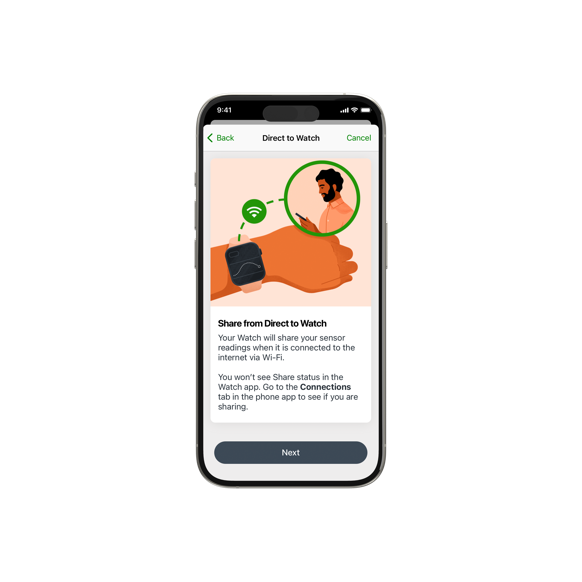
*Smart device sold separately. To view a list of compatible devices, visit dexcom.com/compatibility. †Compatible smartphone is required to pair a new Dexcom G7 sensor with a compatible Apple Watch. To use Share/Follow your compatible Apple Watch must be connected to the internet via Wi-fi. ‡ Separate Dexcom Follow app required. Internet connectivity required for data sharing. Users should always confirm readings on the Dexcom G7 app or receiver before making treatment decisions. Followers must have compatible smart devices to use the Dexcom Follow app: https://www.dexcom.com/compatibility

